

When the optional light-weight media module is installed, you can print light-weight media. Next to the general troubleshooting, you have some additional troubleshooting related to the light-weight media module.
This section gives an overview of the possible errors related to the light-weight media module and the solutions to these errors.
Only operators who received the special maintenance training are allowed to replace or clean parts and solve paper jams in the process units.
|
Error |
Solution |
Additional information |
|---|---|---|
|
Maintenance required: Remove the sheets from the TTF |
Follow the instructions on the control panel. |
The TTF area can be hot. The maintenance wizard appears. You need to have access rights to perform maintenance tasks. In some cases you must remove the air guidance unit to remove sheets under this unit. You must visually check if you must remove the unit, the system cannot indicate if the removal is necessary. Only trained operators are allowed to perform maintenance tasks. |
|
Maintenance required: Replace the air filters. |
Follow the instructions on the control panel. |
The maintenance wizard appears. You need to have access rights to perform maintenance tasks. Only trained operators are allowed to perform maintenance tasks. |
|
Problem |
Solution |
|---|---|
|
Frequent paper jam at the air guidance unit. |
|
|
MORPE before the job. |
|
|
Frequent paper jams in the paper input modules. |
|
Only trained operators are allowed to perform maintenance tasks.
|
Action |
||
|---|---|---|
|
1 |
You can only check the filter when the system is printing or when the system indicates that you should check the air filters. This is indicated by the orange maintenance icon. When the system is not printing or the system is not performing the maintenance task described below, the indicator of the filter is green, independently of the status of the filter. |

|
|
2 |
Check the indicator of the filter of the light-weight media module at the rear side of the machine. You can check the indicator when the maintenance icon is orange but you can also check the indicator when the maintenance indicator is not displayed.
|
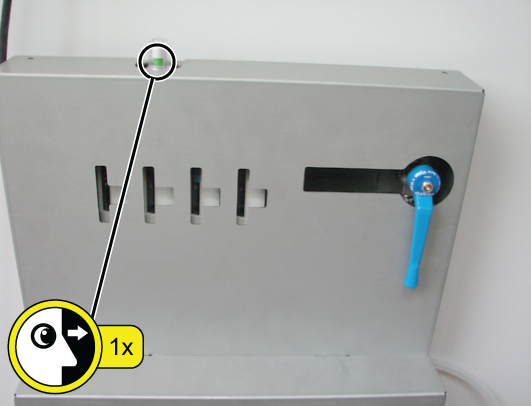
|
Only trained operators are allowed to perform maintenance tasks.
|
Action |
||
|---|---|---|
|
1 |
Move the handle up to shut off the incoming air. |
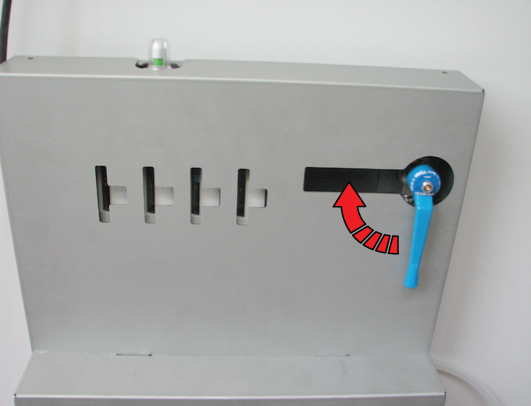
|
|
2 |
Remove the upper cover of the filter unit.
|
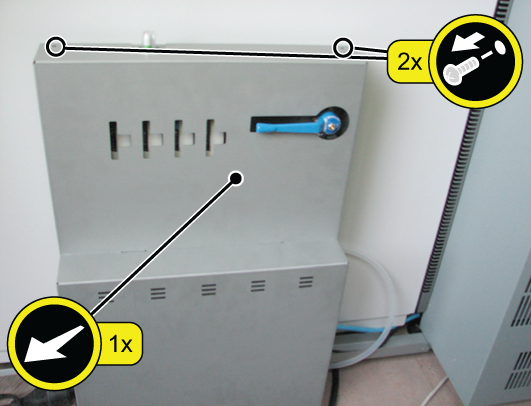
|
|
3 |
Remove all 4 filters.
|
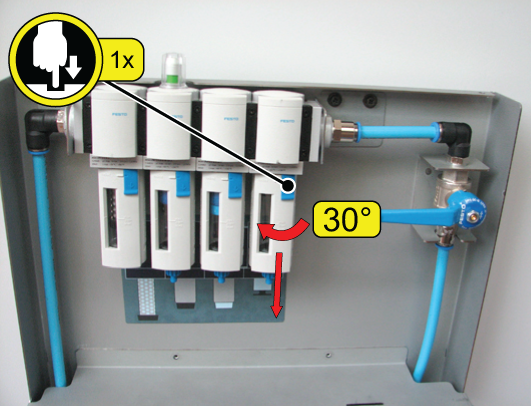
|
|
4 |
Install 4 new filters.
|
|
|
5 |
Install the upper cover of the filter unit. |
|
|
6 |
Move the handle down to switch on the incoming air. |

|