

When you notice white edges between color planes, you can add a trapping preset to your job. Use the trapping editor on the control panel to create a trapping preset.
 Effect of use of a trapping preset
Effect of use of a trapping presetTouch .
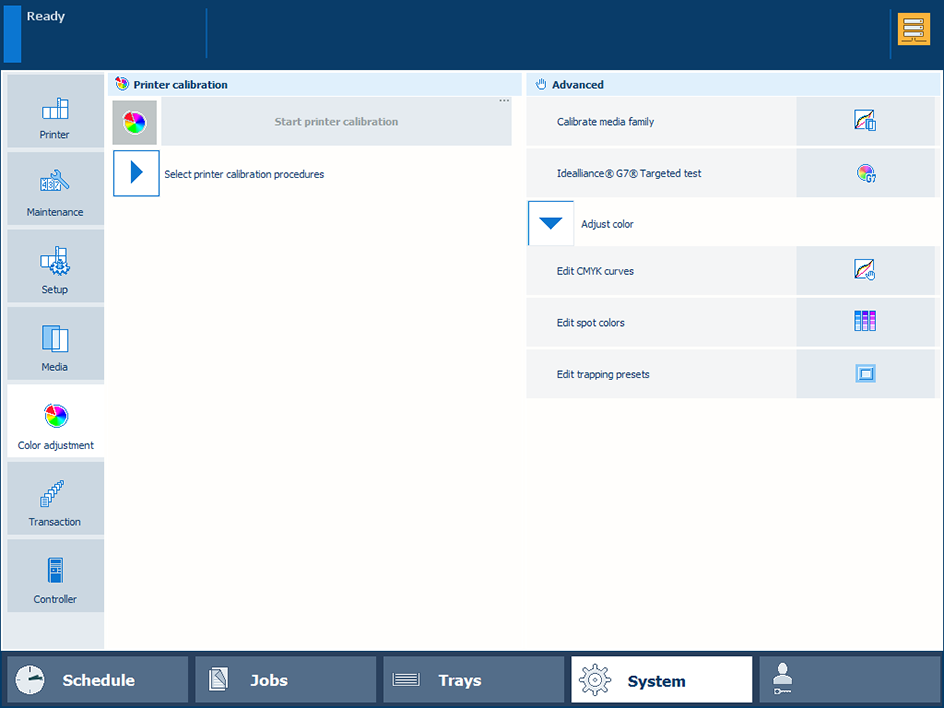 Color adjustments
Color adjustmentsSelect one of the available trapping presets.
Define the trapping settings:
[Trap width] which controls the overlap for each trap.
[Trap appearance] which controls the shape of the trap joins.
[Images] setting which control the trapping of images.
[Trap thresholds] which are conditions to create a trap.
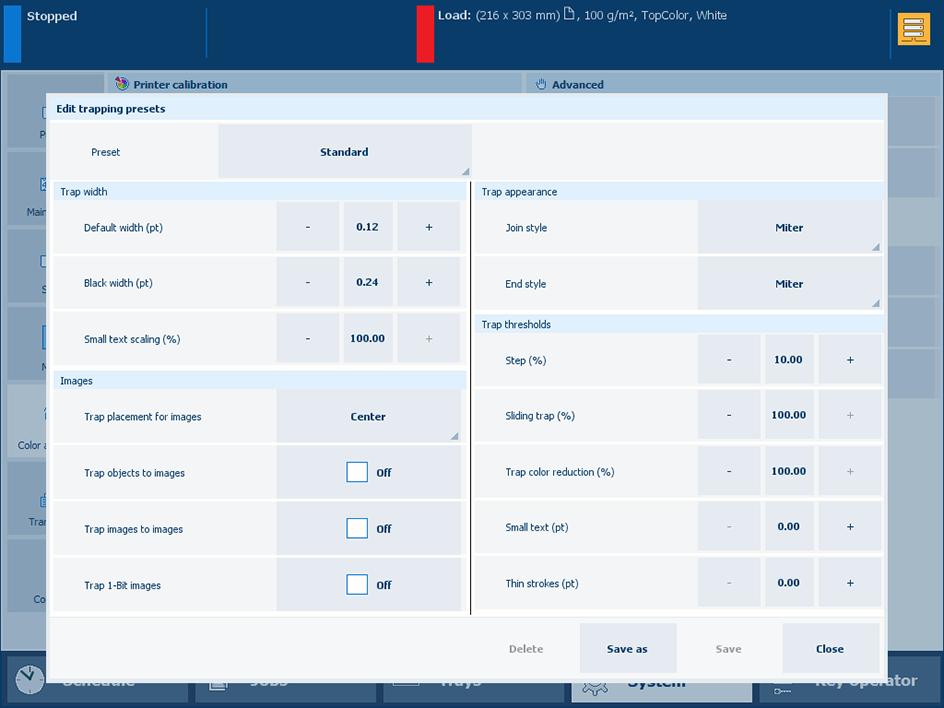 Trapping preset editor
Trapping preset editorClick [Save as] to save the settings and enter a name for the preset.
Click [OK].
Check the print results.
Be aware that an edge can appear at locations where color planes overlap each other.