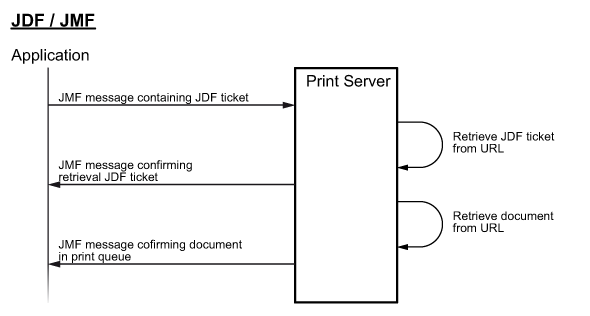The PRISMAsync Print Server of the Canon varioPRINT 140 Series v6.1 supports JDF/JMF and JDF ticketing. Older PRISMAsync Print Servers only support JDF ticketing.
The file sent to the print server contains both the ticket and the PDL data structure. The job structure must consists in the concatenation of elements in the following order:
UTF-8 BOM or nothing, or
UTF-8 JDF ticket followed by no XML comment after the ending tag '</JDF>'
Followed by the PDL data.
The PDL data consists of one document per job.
Inside the job ticket, a URL references the data:
<FileSpec URL="cid:doc@hostname.com"/>
Example
<?xml version="1.0" encoding="UTF-8"?>
<JDF>
<ResourcePool>
<FileSpec URL="cid:doc@hostname.com"/>
</ResourcePool>
</JDF>
%!PS-Adobe-3.0
...
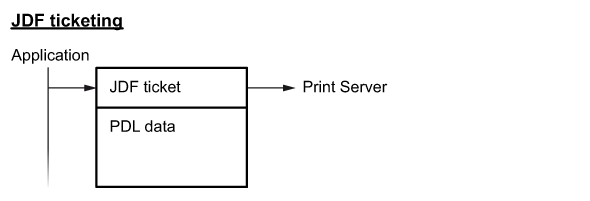
This TRM describes the JDF/JMF communication with Apogee. Apogee is an application for Agfa printing presses. Applications with a similar interface can also use the JDF/JMF communication described in this TRM.
The JMF protocol is used to communicate with the PRISMAsync Print Server. The answer to a JMF message is always a JMF message. JDF is used to describe the print job. The high level description of JDF/JMF communication as implemented in the Canon varioPRINT 140 Series v6.1:
The application sends a JMF message to the PRISMAsync Print Server. This message contains a URL to the JDF ticket, for example: <QueueSubmissionParams ReturnJMF="http://localhost:9090/alces/jmf" URL="http://localhost:9090/jdf/We2BqOCsLBxev9JW.jdf"/>
The print server retrieves the JDF ticket from the specified URL.
The print server sends a JMF message to the application to confirm that the ticket is received.
The print server reads the JDF ticket which contains a URL to the document that must be printed, for example: <FileSpec MimeType="application/pdf" URL="http://10.31.141.233/Samplebook%20FINAL%20inslag.pdf"/>
The print server sends a JMF message to the application to confirm that the document is printed.