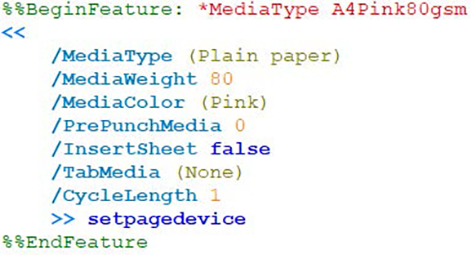PostScript is still a commonly used output format for printing. If you want to create PostScript print jobs from Quadient Inspire you will need an appropriate PPD file for your printer model and a valid PostScript license for the PRISMAsync Print Server. The PPD file of the Canon varioPRINT 140 series is a good base to start with. This PPD file will also give you a lot of finishing options. The PPD file can be downloaded from the download.oce.com website.
By default he PPD file will only support default media names like: Plain paper, Tab, Cover front etcetera. If you want to have more media options or you want to use more descriptive names you need to change the PPD file. You only have to change the MediaType section of the Media Selection within the PPD file.
Example of a custom media definition in the PPD file:
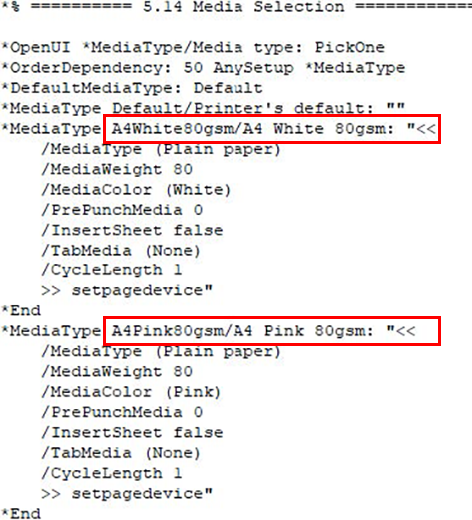
Create an output module for PostScript in your workflow definition.
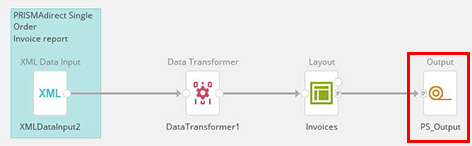
The sheet names can be linked to the media types from the PPD In the output module of the workflow.
When the output module is setup for a PostScript device you can edit the profile to import the PPD file:

After importing the PPD file you can fill the sheet names from the layout. Click on the button "Fill from Layout". See the bottom of the module for the location of the button.
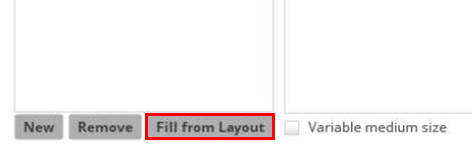
After loading the sheet names, you can link a sheet name to a media type from the PPD.
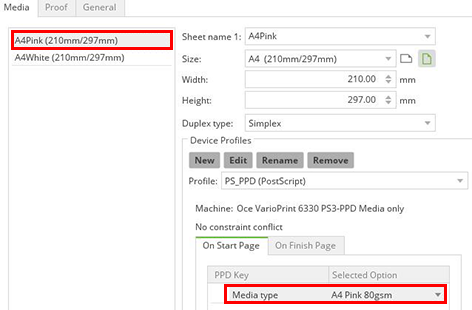
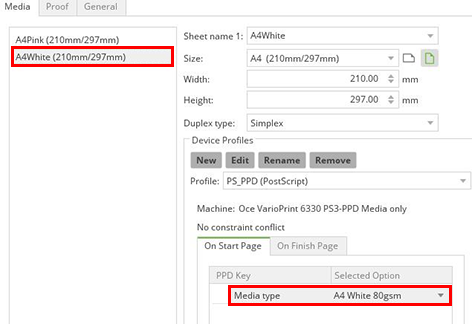
After printing the PostScript media type attributes are taken into account from the PPD file: