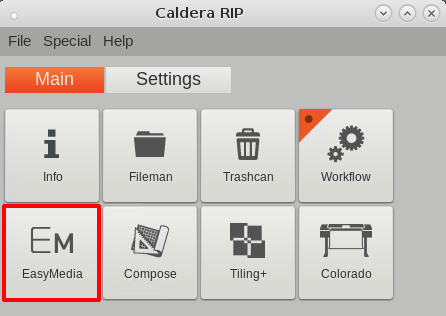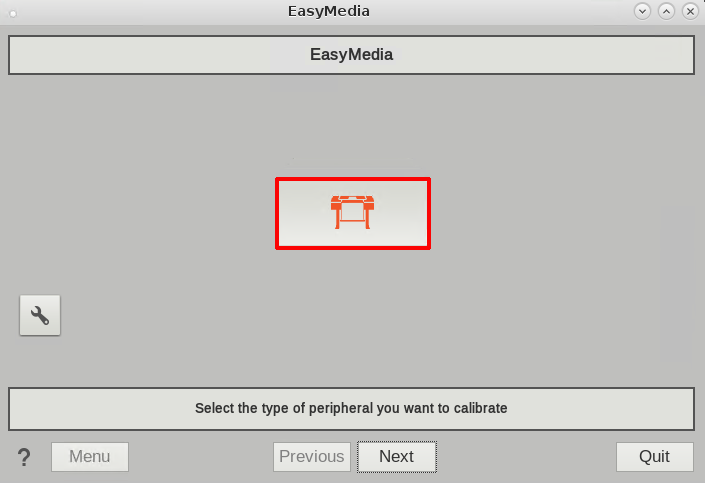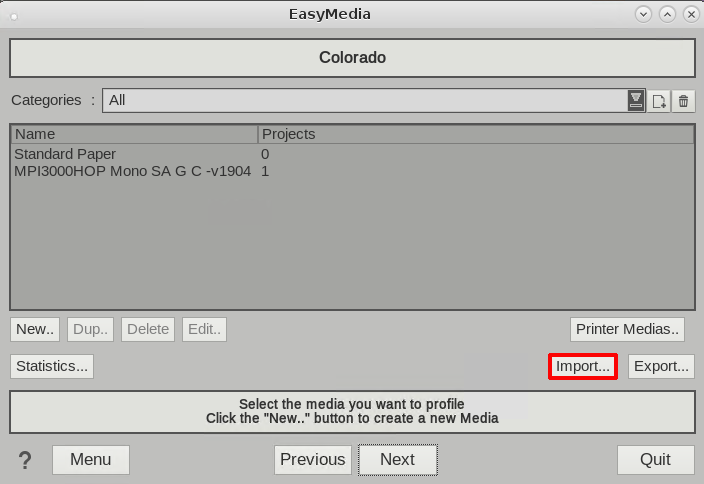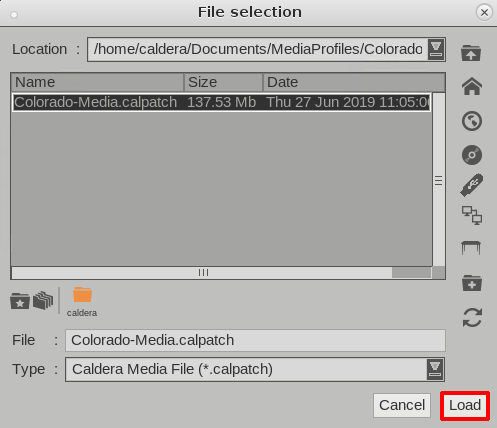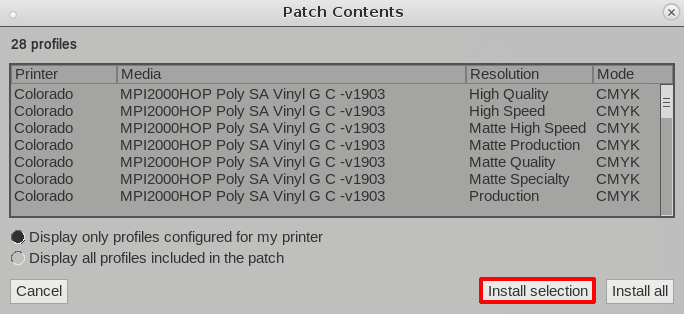Before you begin
First make sure you download a Colorado M-series media profile via your local sales and support channel, saved in a calpatch file for Caldera (*.calpatch).
Media profiles are also available on graphiPLAZA.
Procedure
-
Open Caldera.
-
Double-click on the [EasyMedia] icon.
A window opens.
-
Select the printer icon and click on [Next].
-
Select your printer and click on [Next].
-
Click on [Import...].
A window opens.
-
Click on [Install patch].
The file selection window opens.
-
Browse to your calpatch file (*.calpatch) and click on [Load].
A window with profiles opens.
-
Select the profiles you want to install and click on [Install selection].
-
A message appears with the number of installed profiles, click on [Ok].