

Select the colour mode value that you want to use for your document. For the Canon imagePROGRAF printers this setting is not available but the [Print target] setting is used, for more information see Print target for Canon imagePROGRAF printers.
Define the colour mode of the document. Choose whether the document is printed in [Colour] or in [Greyscale]. Then, to fine-tune the rendering of the colours on the printed job, you can also define the [Colour feel].
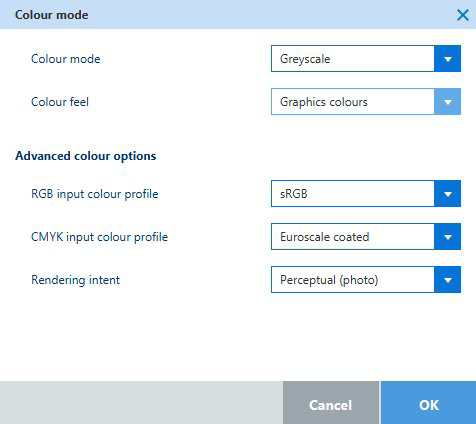
With the [Colour feel] setting you can fine-tune the look and feel of the printed colours, as it defines the colour space conversion method.
|
[Colour feel] |
Description |
|---|---|
|
[None, managed by application] |
The colour management is completely done by the application that created the document. |
|
[Graphics colours] |
Print with photo-realistic colours. Advised for photos or graphic art presentations. When you select [Graphics colours] you can also adjust additional settings: [Advanced colour options]
|
|
[CAD colours] |
Print with bright, saturated colours. Advised for vector drawings (like HP-GL). Preferred for CAD drawings created with applications like AutoCAD or ArcView. When you use this mode:
|
|
[Printer's colour feel] |
Print with the default value that is set on the printer. |