

You can add PRISMAsync Print Server custom and factory-defined user accounts to the PRISMAsync Print Server user groups.
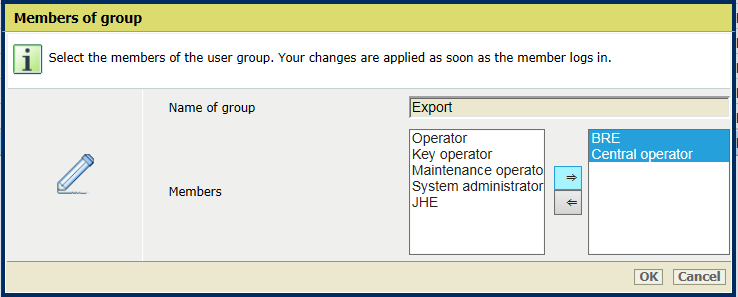 Add members to a custom user group
Add members to a custom user group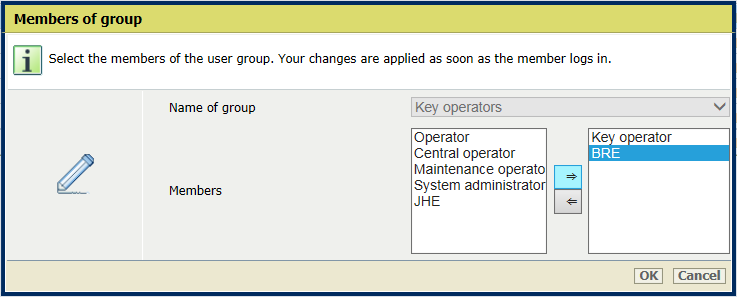 Add members to a factory-defined user group
Add members to a factory-defined user groupIt is not possible to add members to the [Professional Services operators], [Professional Services TIP operators] and [Service operators] user groups.
It is not possible to add the [Professional Services operator], [Professional Services TIP operator] and [Service operator] user accounts to other user groups.
The user accounts [Professional Services operator] and [Professional Services TIP operator], and the user groups [Professional Services operators] and [Professional Services TIP operators] are only available on VarioPrint i-series and varioPRINT iX-series.
Open the Settings Editor and go to: .
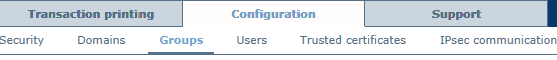 [Groups] tab
[Groups] tabSelect the user group.
Click [Members].
 [Groups] menu
[Groups] menuSelect the user accounts you want to add and then click the  arrow.
arrow.
Click [OK].
You can also add user accounts to the user groups with the [Member of] button on the [Users] tab.
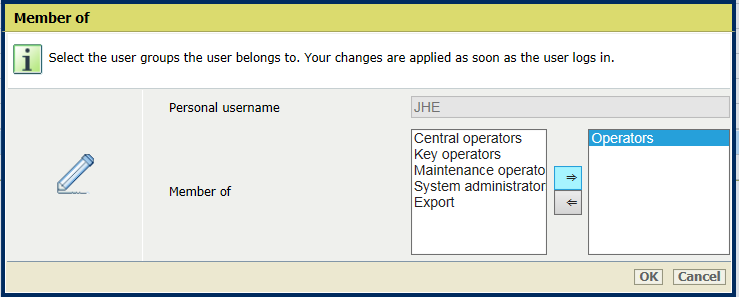 Assign user group to a user account
Assign user group to a user account