

Only one transaction printing Page Description Language (PDL) can be active at the printer: IPDS or PCL.
The control panel shows the active PDL.
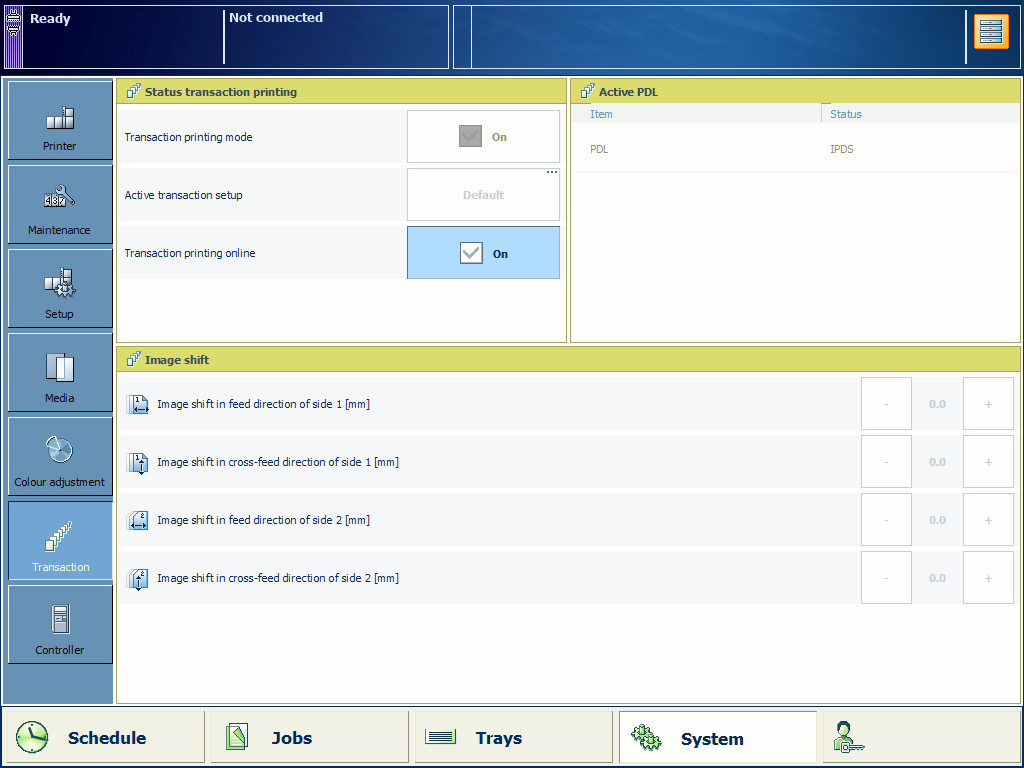 Active PDL on control panel
Active PDL on control panelWhen your printer has the IPDS and the PCL licenses then you can change the PDL.
When both licenses are installed, the default PDL is IPDS.
When you change the PDL, the PDL becomes active when transaction printing is put online.
The transaction printing setup is activated by the IPDS or PCL data stream.
The loaded IPDS or PCL transaction setup becomes active.
Open the Settings Editor and go to: .
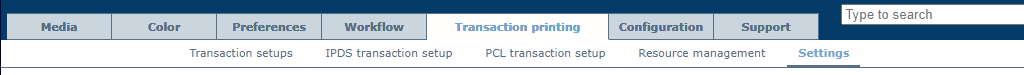 [Settings] tab
[Settings] tabGo to the [General] section.
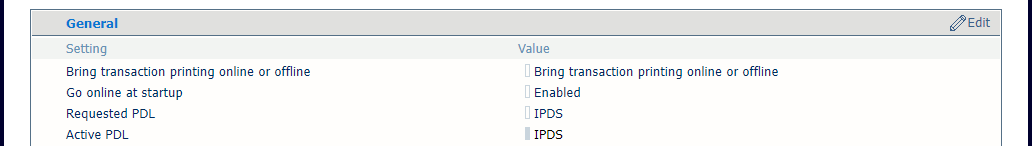 [General] section
[General] sectionThe current PDL is displayed in the [Active PDL] field.
You can only change the PDL if the printer is licensed for two transaction printing protocols.
Click [Bring transaction printing online or offline] to put transaction printing offline.
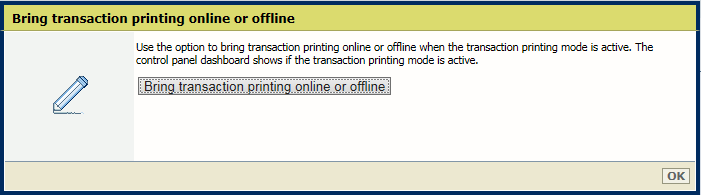 [Bring transaction printing online or offline] in Settings Editor
[Bring transaction printing online or offline] in Settings EditorUse the [Requested PDL] setting to select the PDL you want to use.
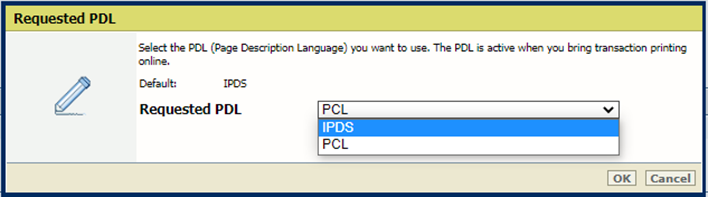 [Requested PDL]
[Requested PDL] Click [Bring transaction printing online or offline] to put transaction printing is online.
The new PDL is displayed in the [Active PDL] field.
Click [OK].