

Install Windows updates, also called security patches, when they are available for your product on http://downloads.oce.com.
Go to http://downloads.oce.com. Open the page for your product and click on the Security tab to download the available security patches.
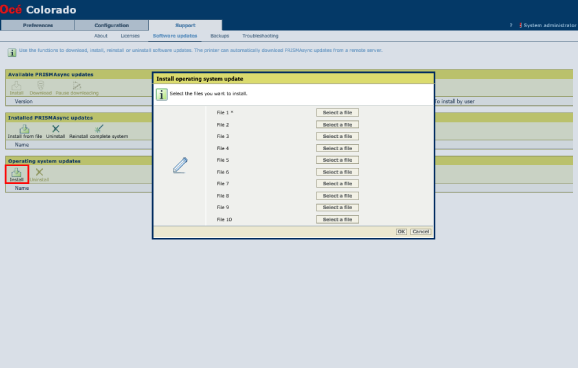
Repeat this step when you have more patch files. The system uploads and installs the patches and displays the result in the [Windows updates] section.