

When you do not operate the printer, you can reduce the energy consumption with the
sleep mode. The sleep mode is activated when you press the sleep button
 and touch [To sleep mode] or when the
sleep-mode timer expires. During the sleep mode PRISMAsync Print Server and the control panel are on while the print engine and the attached modules are switched off. It depends on the sleep mode configuration if the printer responds to new print jobs.
and touch [To sleep mode] or when the
sleep-mode timer expires. During the sleep mode PRISMAsync Print Server and the control panel are on while the print engine and the attached modules are switched off. It depends on the sleep mode configuration if the printer responds to new print jobs.
If you enable the Nozzle reconditioning mode, the ink handling will remain switched on during the sleep mode.
Open the Settings Editor and go to: .
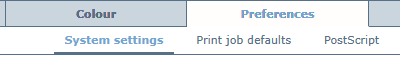 [System settings] tab
[System settings] tabGo to the [Energy save modes] section.
Use the [Sleep mode] setting to enable the sleep mode.
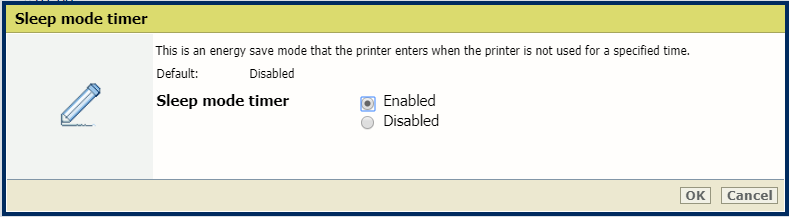 Sleep mode
Sleep modeUse the [Sleep mode timer] setting to set the sleep mode timer.
 Sleep mode timer
Sleep mode timerUse the [Wake up when new jobs arrive] setting to define if the sleep mode must be left for a new print job.
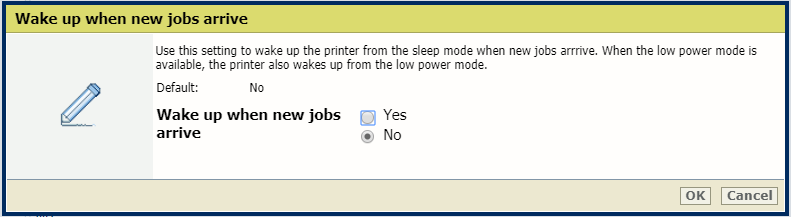 Wake up for new jobs
Wake up for new jobs