

For a successful synchronisation all printer clusters must remain connected during the whole synchronisation process.
The illustrations below show the synchronisation process in the [Merge with main printer ] mode, but the process steps also apply to the [Merge all cluster printers] and [Overwrite by main printer] modes.
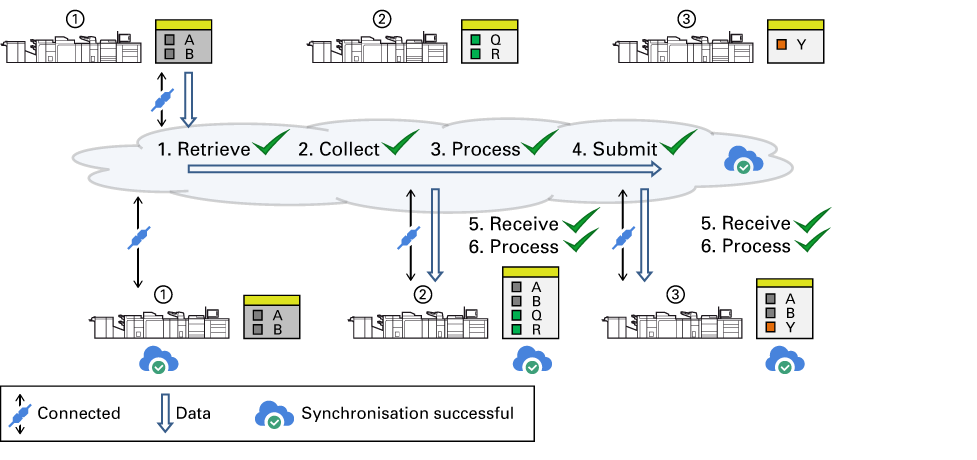
The following synchronisation steps are performed.
PRISMAsync Remote Match Retrieves the data from the main printer.
For the [Merge all cluster printers] mode, data are retrieved from all cluster printers.
PRISMAsync Remote Match Collects the received data.
PRISMAsync Remote Match Processes the data.
PRISMAsync Remote Match Submits the data
For the [Merge all cluster printers] mode, data are also submitted to the first printer.
The printer Receives the data.
The printer Processes the data.
A printer that gets disconnected shows:
 . The (physical) printer can have entered the deep sleep mode, have been shut down, or is no longer be connected to the network.
. The (physical) printer can have entered the deep sleep mode, have been shut down, or is no longer be connected to the network.
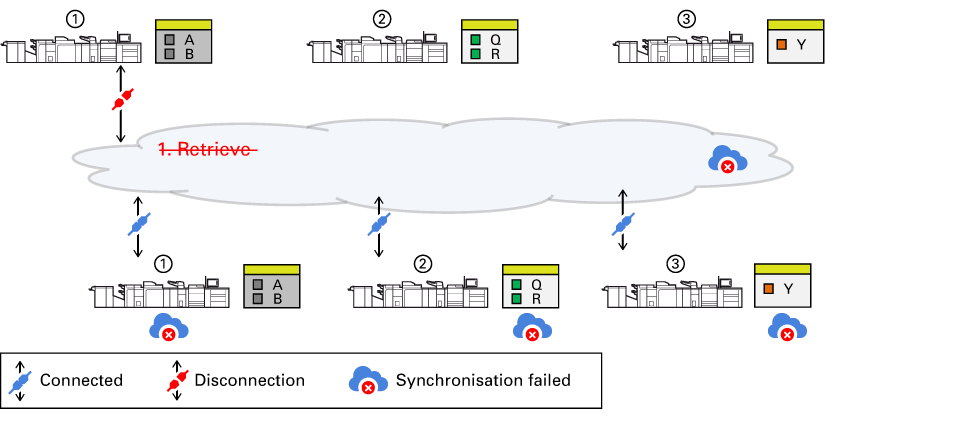
When a printer gets disconnected during the first phase of the synchronisation its data is no longer available for the other printers. It depends on the synchronisation mode and the disconnected printer if the synchronisation process can continue.
For the
[Merge with main printer ] and
[Overwrite by main printer] modes: When the main printer gets disconnected ( ) during the data retrieval, the synchronisation cannot start.
) during the data retrieval, the synchronisation cannot start.
For the
[Merge all cluster printers] mode: When a printer gets disconnected ( ) during the data retrieval, the synchronisation cannot start.
) during the data retrieval, the synchronisation cannot start.
What to do
Refer to Read the connecting and synchronisation status and Prevent and solve problems what to do when printers are disconnected.
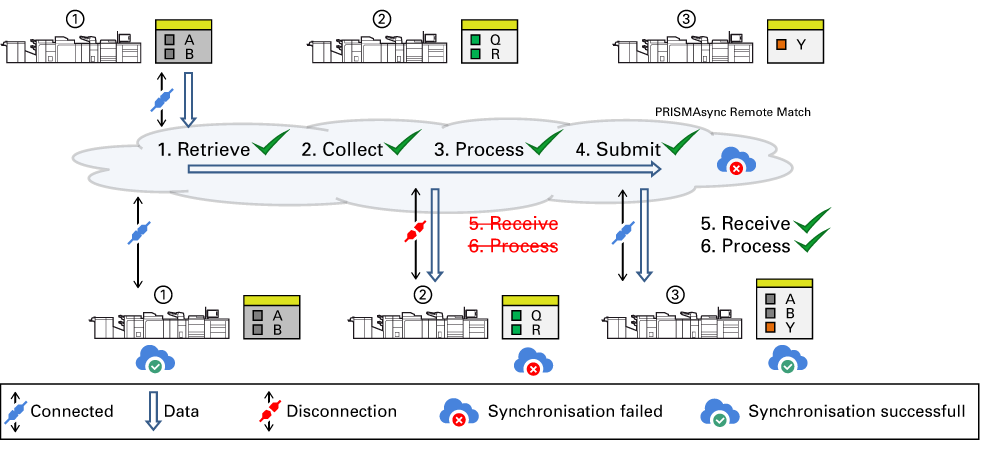
When a printer gets disconnected during a late phase of the synchronisation the results are as follows:
When a printer gets disconnected ( ) during the data receival or data processing at a printer, all or a part of the data cannot be implemented at this printer.
) during the data receival or data processing at a printer, all or a part of the data cannot be implemented at this printer.
However, the synchronisation of other, connected printers can be performed successfully.
What to do
Refer to Read the connecting and synchronisation status and Prevent and solve problems what to do when printers are disconnected.