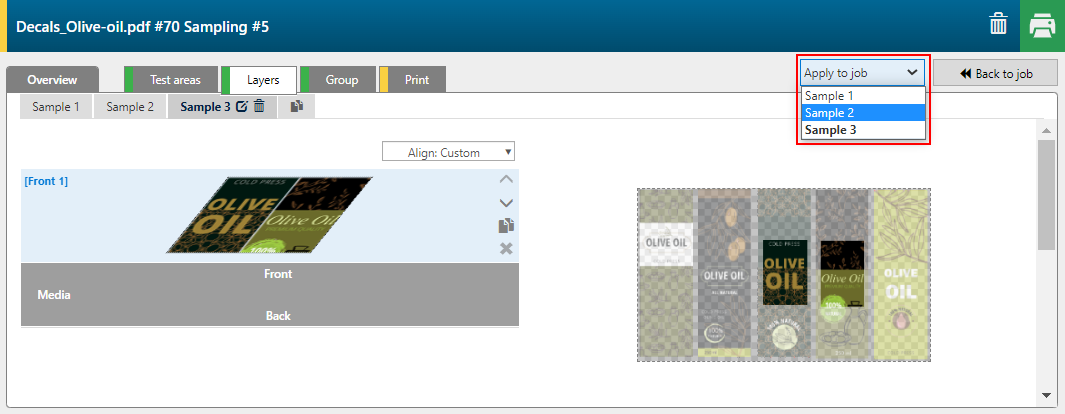Click on [Sampling] to access the PRISMAguide XL Engine sampling functionality.
When a job is sent to sampling for the first time, automatically one sample is going to be created that matches the current configuration of the job.
You can switch between the tabs to access various sampling features.
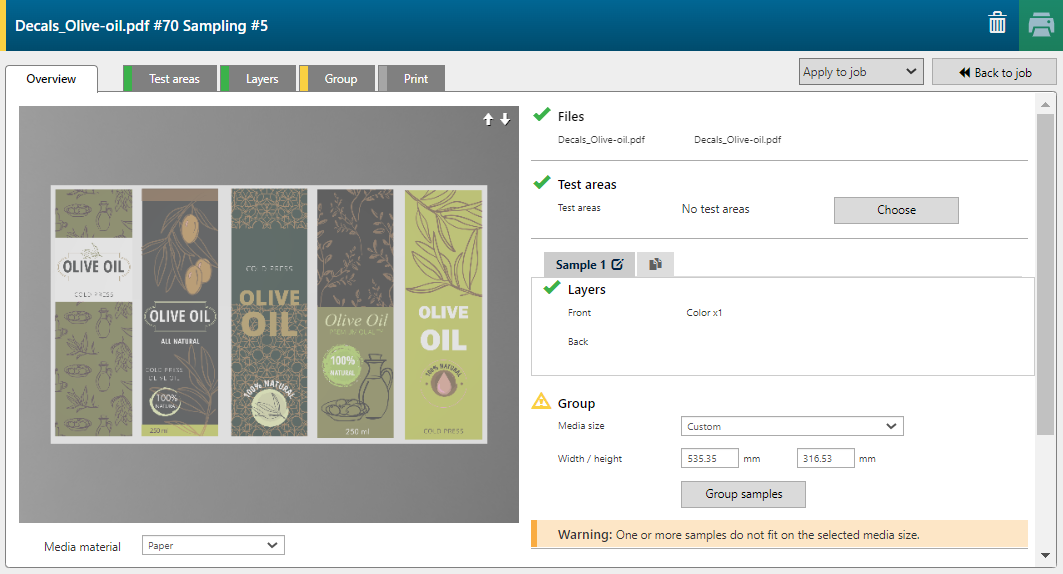
The sampling job is updated to match the selected test area(s).
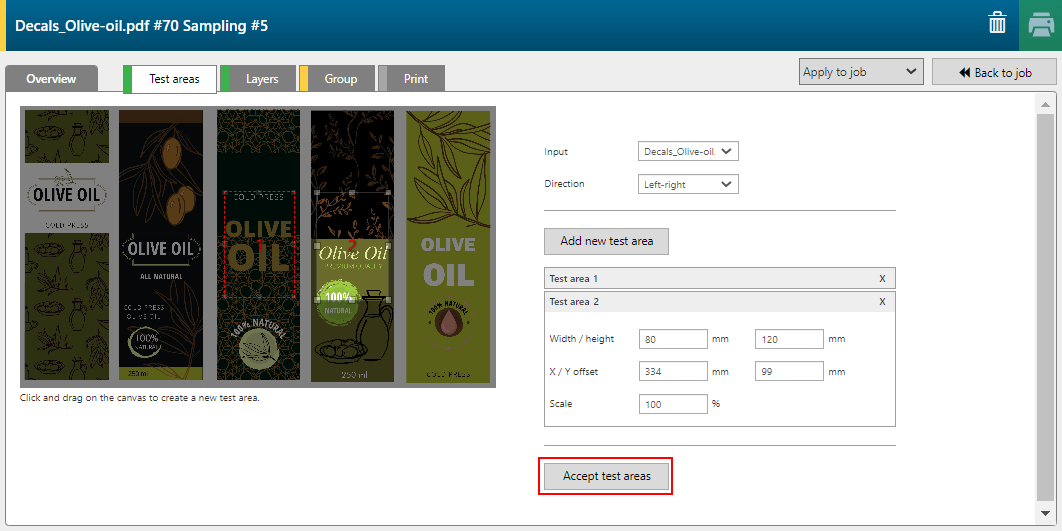
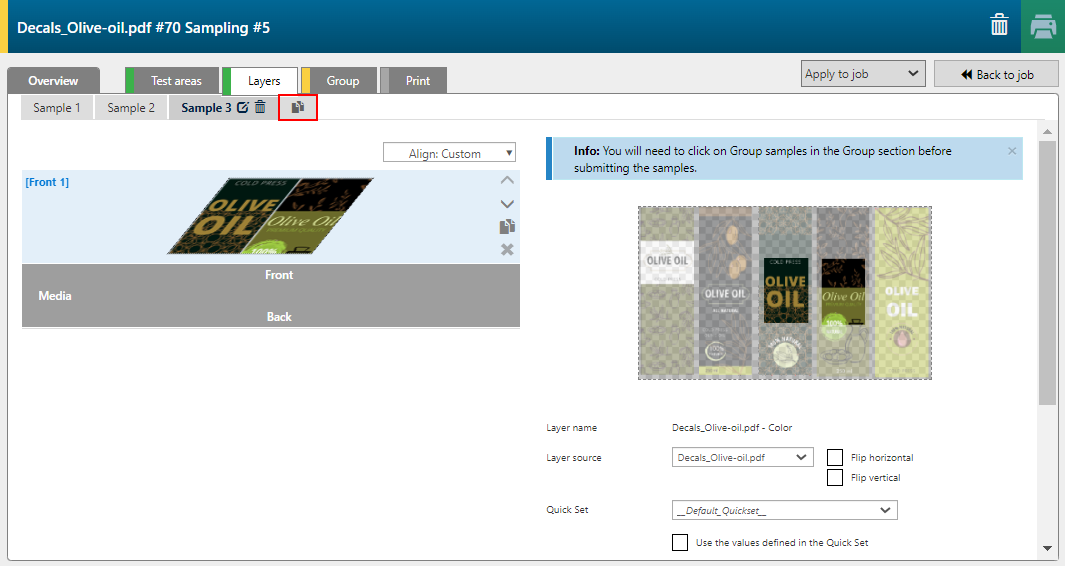
Configure the sample layout.
You can select [Auto rotate] if you want to save media.
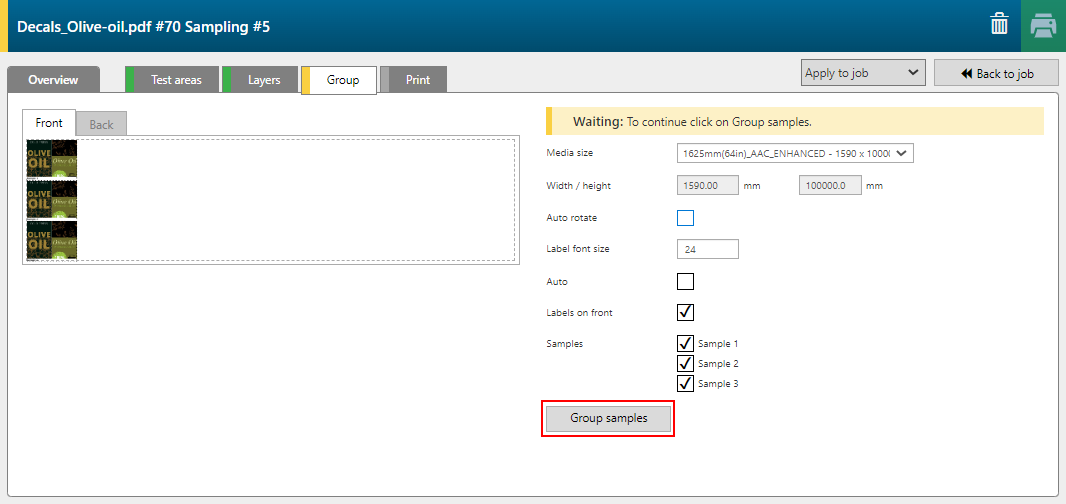
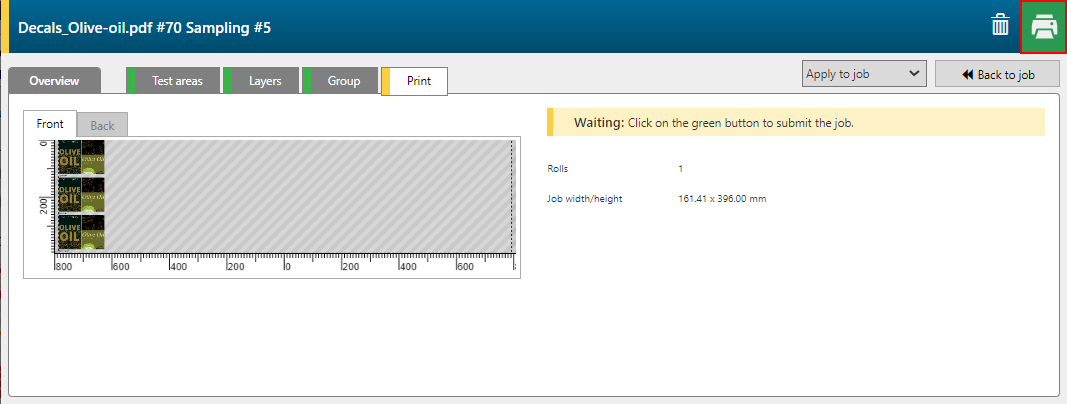
The initial job is now going to be updated with the settings you defined for your best sample.