

You can set a number of transaction printing settings.
Open the Settings Editor and go to: .
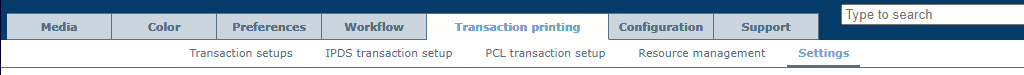 [Settings] tab
[Settings] tabGo to the [General] and [Configuration] sections.
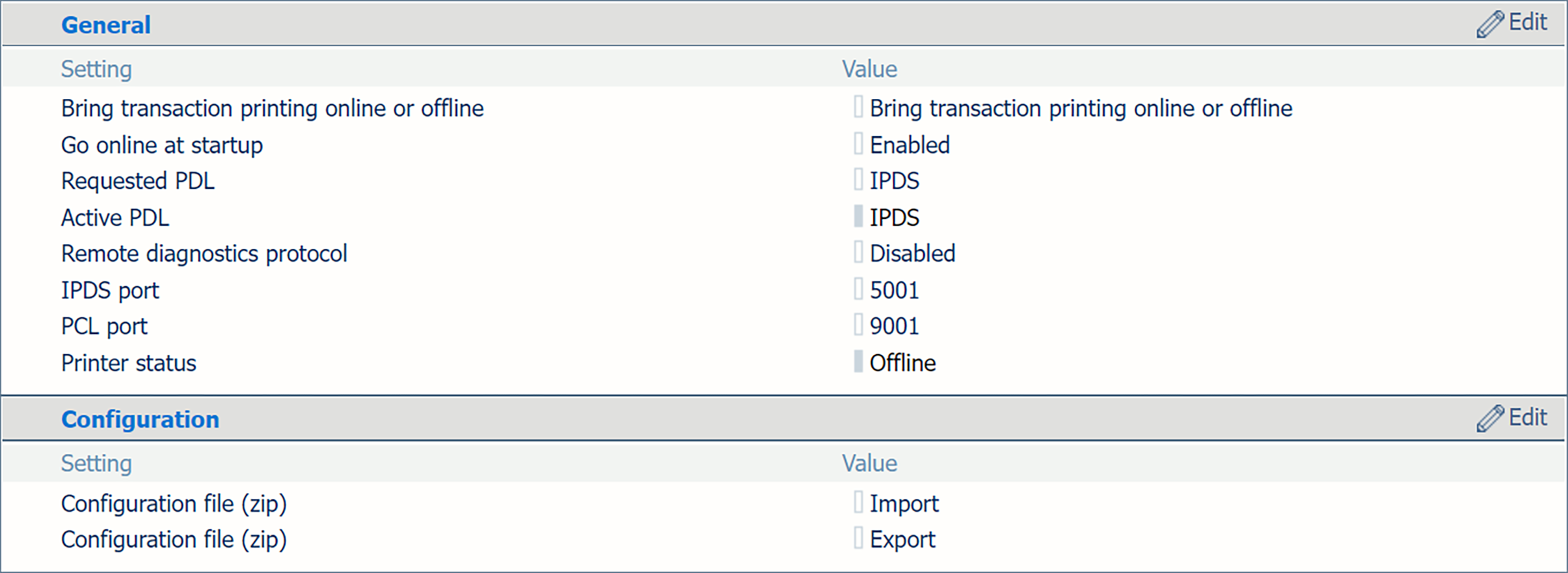 [General] and [Configuration] sections
[General] and [Configuration] sectionsUse the [Go online at startup] setting if you want the printer to stay online after a reboot or restart.
If the printer is offline before a reboot or restart, the printer status will not change.
Use the [Remote diagnostics protocol] setting to enable the remote diagnostics protocol.
Use the [IPDS port] setting to set the IPDS port if applicable.
Use the [PCL port] setting to set the PCL port if applicable.
You can import or export SRA configuration files on request of your Service organisation.
Click [Import] or [Export] in the [Configuration file (zip)] fields.
Only use these settings on request of your Service organization. Otherwise, you can damage the printer.