

If sheet separation errors occur for heavy media (>270 g/m² / 100 lb cover), it is advised to insert a metal inlay platen into the paper tray. The metal inlay platen should only be inserted if sheet separation errors have already occurred.
If heavy media do not cause separation errors, then do NOT use the metal inlay platen. In this case the use of the metal inlay platen could even result in double sheet separation errors.
Sheet separation errors can also occur when you use lower weight media, especially when the media is very stiff. In this case it is also advised to insert the metal inlay platen.
Take out the metal inlay platen which is located behind the front door of the paper input module.
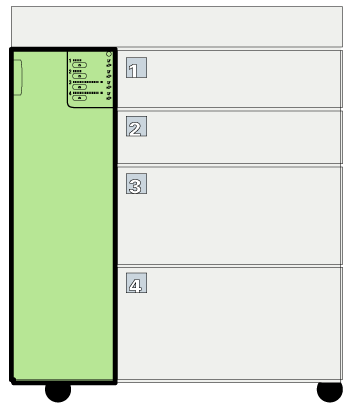 Location of the metal inlay platen
Location of the metal inlay platen|
Action |
|||
|---|---|---|---|
|
1 |
Open the paper tray that causes the sheet separation error via the schedule, the trays view, or the button on the control panel of the paper module. Only one tray can be open at the same time. The paper tray opens as soon as possible. |
||
|
2 |
Turn the knob counterclockwise to move the side sliders away from the loaded stack. |

|
|
|
3 |
Squeeze the green handle of the front slider to move the trailer-edge sliders away from the stack. |
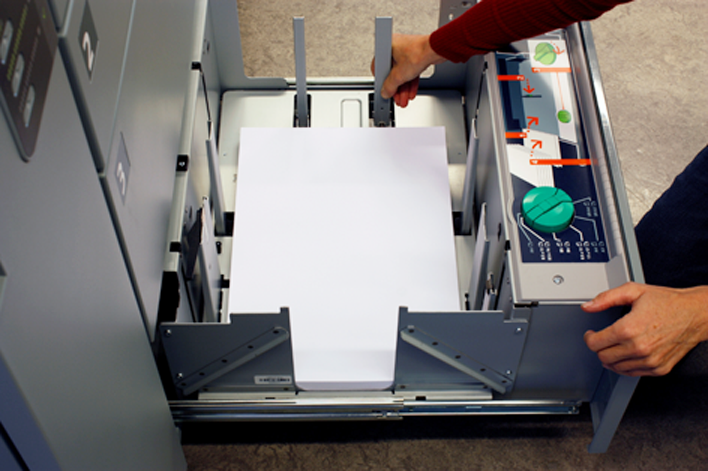
|
|
|
4 |
Remove the stack. Carefully store the remaining media in the original package material or other moisture-proof material. Use the original package orientation. |
||
|
5 |
Insert the metal inlay platen in the right position, see picture. |
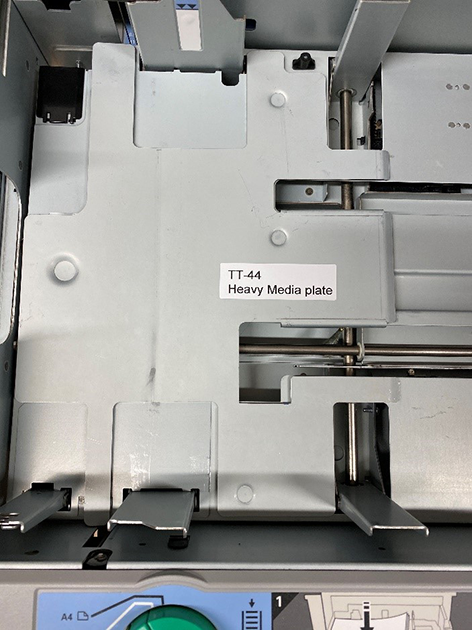
|
|
|
6 |
Reinitialize the paper tray:
|

 Status indicator of an empty paper tray
Status indicator of an empty paper tray |
|
|
7 |
Reopen the paper tray. |
||
|
8 |
Take the stack of media for loading. First take a small stack to adjust the sliders. Use the direction of the arrow on the packaging label to load the sheets face-up in the paper tray. Carefully put the stack in the middle of the paper tray, aligned against the left-hand guide plate. |
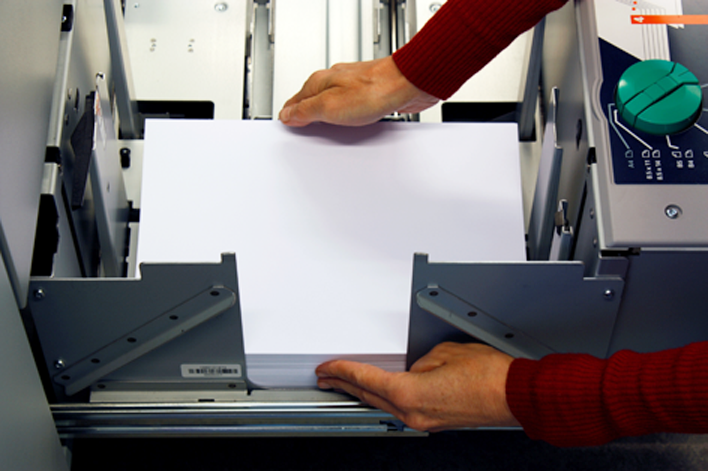
|
|
|
9 |
Slowly turn the knob clockwise until the side sliders touch the stack without damaging it. |

|
|
|
10 |
Squeeze the green handle of the front slider to move the trailer-edge sliders carefully against the stack without damaging it. |
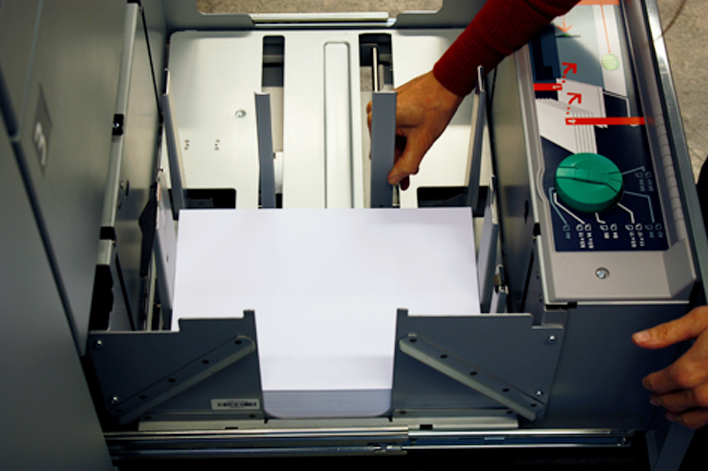
|
|
|
11 |
Take the next stack of media. Do not load more than 500 sheets at the same time. Carefully put the new stack on the already loaded stack without adjusting the sliders. |

|
|
|
12 |
Ensure that the loaded media stack does not exceed the loading limit mark on the back slider. Then the loaded media stack is maximum 63 mm / 2.48" (paper trays 1 and 2) or 181 mm / 7.13" (paper trays 3 and 4). |
||
|
13 |
Gently push the paper tray back until it clicks into place. |

|
|
If sheet separation errors occur when the metal inlay platen lays into the paper tray, remove it. Also, when you switch to a paper that has a low paper weight, remove the metal inlay platen.
|
Action |
|||
|---|---|---|---|
|
1 |
Open the paper tray that causes the sheet separation error via the schedule, the trays view, or the button on the control panel of the paper module. Only one tray can be open at the same time. The paper tray opens as soon as possible. |
||
|
2 |
Turn the knob counterclockwise to move the side sliders away from the loaded stack. |

|
|
|
3 |
Squeeze the green handle of the front slider to move the trailer-edge sliders away from the stack. |
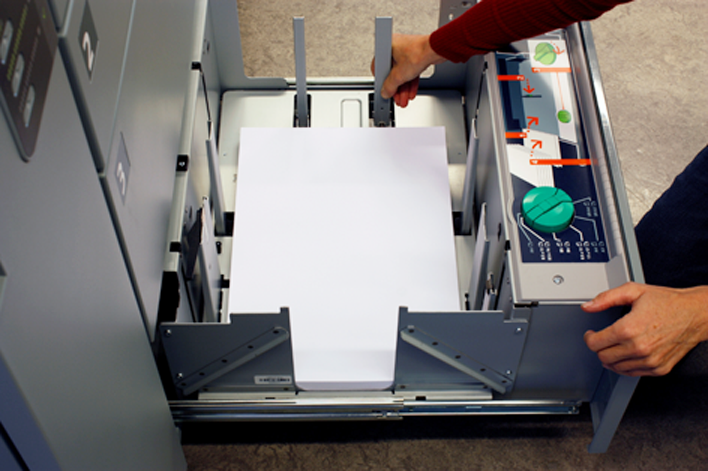
|
|
|
4 |
Remove the stack. Carefully store the remaining media in the original package material or other moisture-proof material. Use the original package orientation. |
||
|
5 |
Remove the metal inlay platen. |
||
|
6 |
Reinitialize the paper tray:
|

 Status indicator of an empty paper tray
Status indicator of an empty paper tray |
|
|
7 |
Re-open the paper tray. |
||
|
8 |
Take the stack of media for loading. First take a small stack to adjust the sliders. Use the direction of the arrow on the packaging label to load the sheets face-up in the paper tray. Carefully put the stack in the middle of the paper tray, aligned against the left-hand guide plate. |
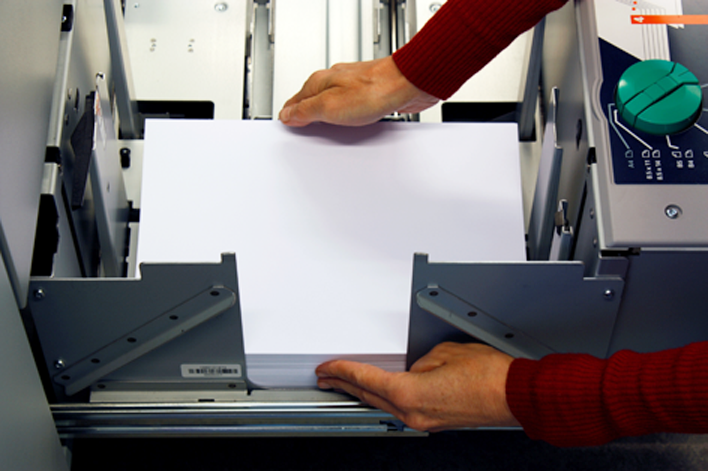
|
|
|
9 |
Slowly turn the knob clockwise until the side sliders touch the stack without damaging it. |

|
|
|
10 |
Squeeze the green handle of the front slider to move the trailer-edge sliders carefully against the stack without damaging it. |
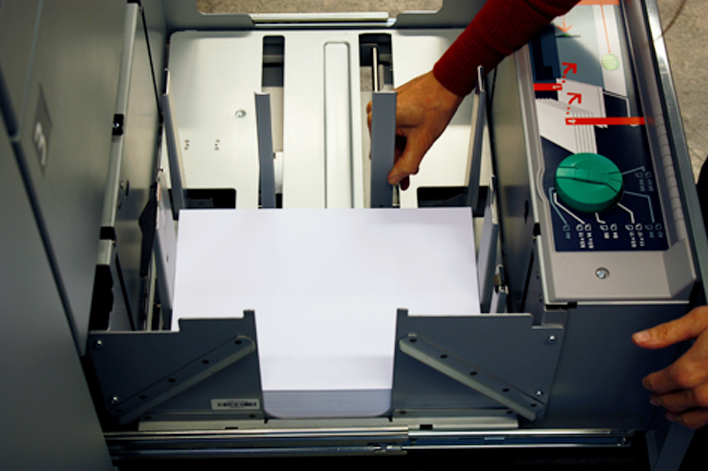
|
|
|
11 |
Take the next stack of media. Do not load more than 500 sheets at the same time. Carefully put the new stack on the already loaded stack without adjusting the sliders. |

|
|
|
12 |
Ensure that the loaded media stack does not exceed the loading limit mark on the back slider. Then the loaded media stack is maximum 63 mm / 2.48" (paper trays 1 and 2) or 181 mm / 7.13" (paper trays 3 and 4). |
||
|
13 |
Gently push the paper tray back until it clicks into place. |

|
|
For the best performance of the paper input module, use only media with sharp and clean edges. Do not use media with burrs if possible. If it is really necessary to use media with burrs, it is very important to pay attention to the orientation of the burrs. If the burrs point upwards, the chance of getting sheet separation errors is much smaller than when the burrs point downwards. See the picture below.
