

You can adjust a number of control panel settings.
Touch to go to the control panel adjustment settings.
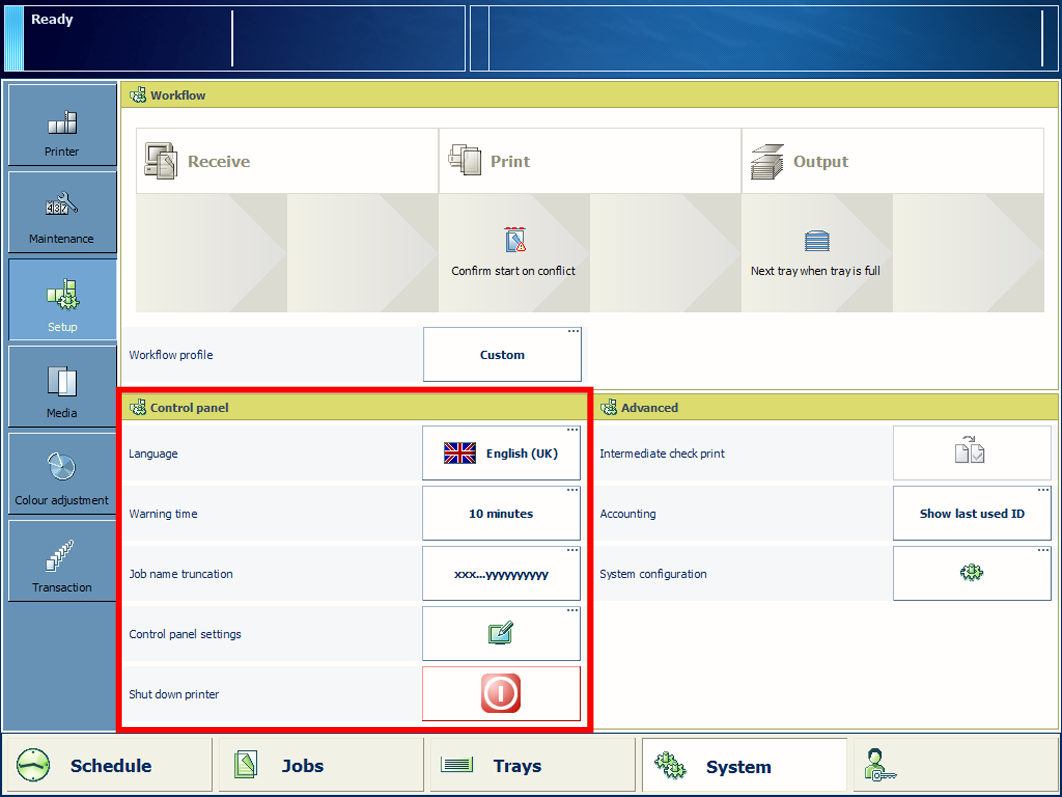 Control panel adjustment settings
Control panel adjustment settingsTouch [Language].
Select the required language.
Touch [OK].
The [Warning time] setting defines how long in advance you are notified about upcoming events.
Touch [Warning time].
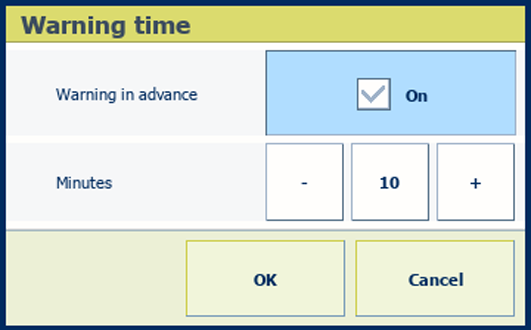 [Warning time] setting
[Warning time] settingIndicate if you want to be notified in advance.
Touch the - or + button to decrease or increase the warning time in increments of 1 minute.
Touch [OK].
Job names can be very long. You can indicate if you want to show the name using two lines in the job list or how you want to truncate the name.
When you truncate a name at the beginning, you can indicate how many characters are removed before the truncation. When you truncate a name at the end, you can indicate how many characters are removed after the truncation.
Touch [Job name truncation].
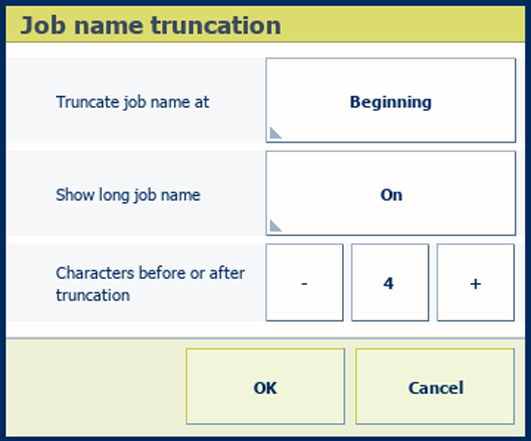 [Job name truncation] setting
[Job name truncation] settingIndicate if you want to use the long job name.
Indicate how you want to shorten the job name.
Touch [OK].
Touch [Control panel settings].
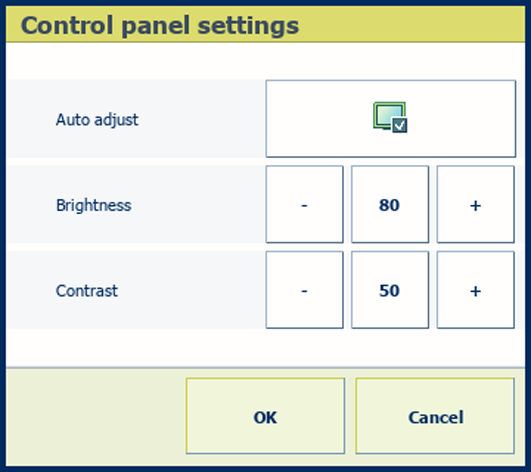 Readability settings
Readability settingsChoose the automatic adjustment method or touch the + and - buttons to adjust the brightness and contrast manually.
Touch [OK].