

Page numbering can be enabled and defined in the job properties. The default font can be set in the Settings Editor.
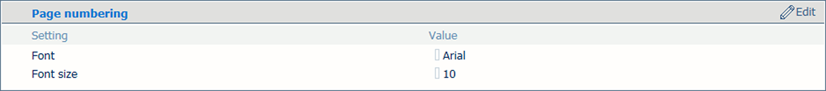 Page numbering settings
Page numbering settings|
When you want to |
Solution |
|---|---|
|
Go to the page number settings |
|
|
Define the default page number font and size |
|