

You can define a new transaction setup or change the name and description of a current transaction setup. To define the attributes, you first need to open the transaction setup.
Open the Settings Editor and go to: .
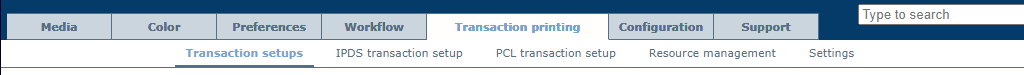 [Transaction setups] tab
[Transaction setups] tab
Click [Add].
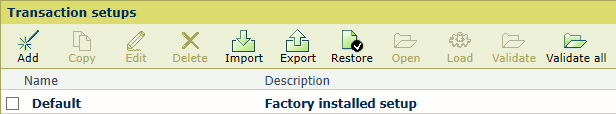 [Transaction setups] menu
[Transaction setups] menuEnter a unique name and the description.
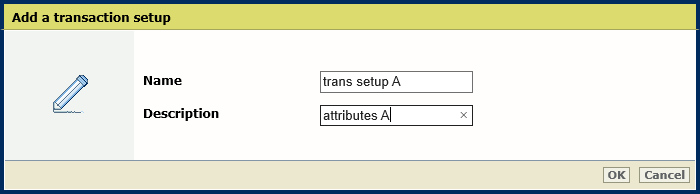 [ Add a transaction setup]
[ Add a transaction setup] Click [OK].
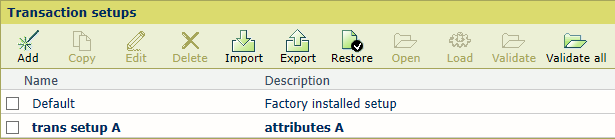 [Transaction setups]
[Transaction setups]
Select the transaction setup and click [Copy].
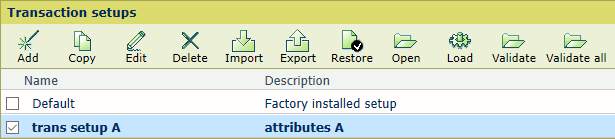 [Transaction setups] menu
[Transaction setups] menuEnter a unique name and the description.
Click [OK].
Select the transaction setup and click [Edit].
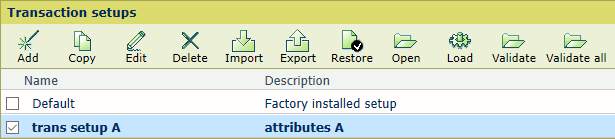 [Transaction setups] menu
[Transaction setups] menuEnter a unique name and the description.
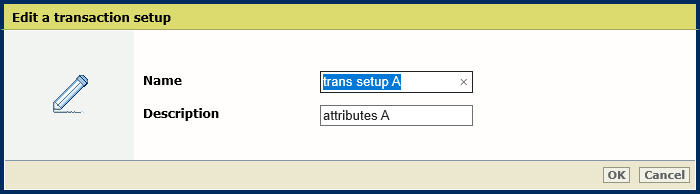 [Edit a transaction setup]
[Edit a transaction setup] Click [OK].
You cannot delete an active transaction setup and a transaction setup that is open. At least one transaction setup must remain available in the list.
Select one or more transaction setups you want to delete.
Click [Delete].
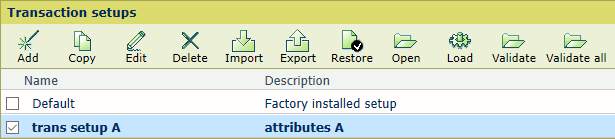 [Transaction setups] menu
[Transaction setups] menu