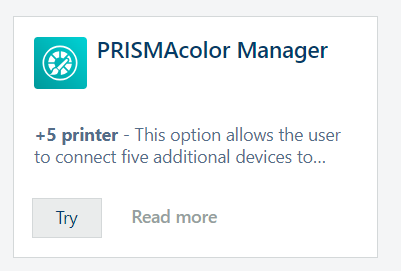PRISMA Home makes it easy to discover and manage the tools available to your organization. On the start page, you’ll find different types of application cards, organized to help you get started quickly:
[Your applications]: This section shows all the products your organization is currently subscribed to.
Available to Try: Some tools offer a free base version. If that’s the case, your [Administrator] can activate it at no cost by clicking the [Activate] button.
[Premium options]: For products with advanced features that require separate licensing, the users with the role [Administrator] will see a [Try] button to explore these premium capabilities.
Only users with the [Administrator] role can view and access the [Premium options] section.
Once a product is activated or a trial is started, its card will automatically move to the [Your applications] section for easy access.
The [Administrator] role can [Activate] a trial period for a product.
The application is then active for your tenant for the whole duration of the trial period.
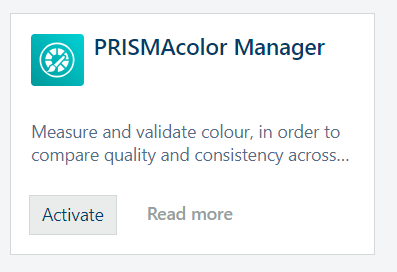
There are tools in PRISMA Home which offer additional premium features that may come with an extra cost. As a PSP [Administrator], you have the opportunity to explore these enhanced options free of charge during a 3 month trial period.
Once the tool is activated, the [Try] button allows you to test out specific premium features - such as adding support for more printers - before making a commitment.
This gives you the flexibility to evaluate what best fits your organization’s needs.