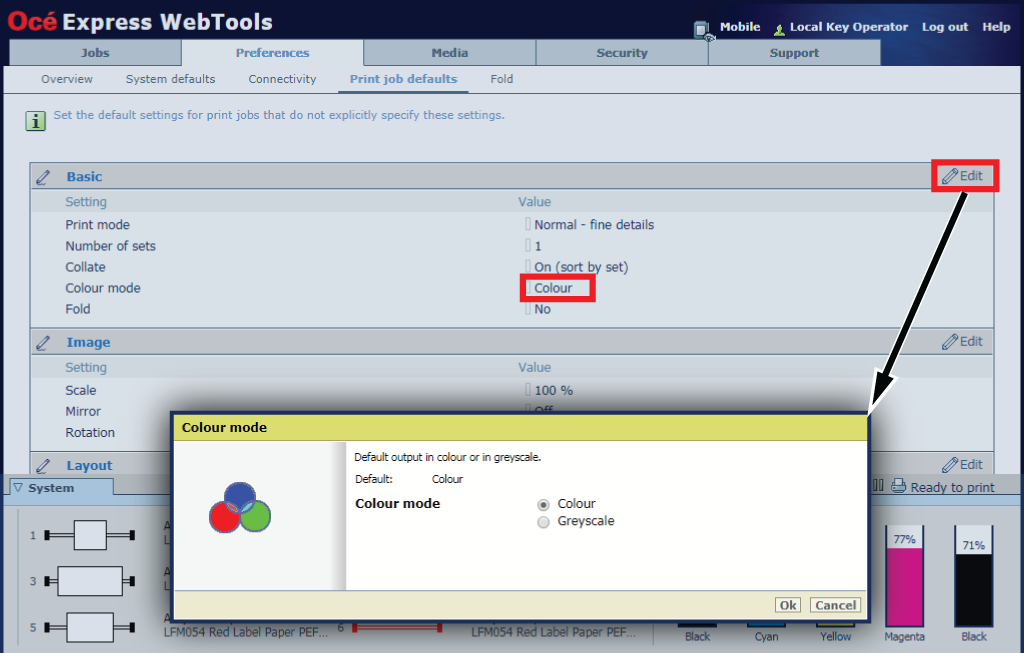To change the value of a setting in Océ Express WebTools, do the following.
Procedure
-
Browse to the settings group you want to change, for example [Preferences] - [Print job defaults] - [Colour mode].
-
Click on the value when you want to change the value of a single setting or click [Edit] in the settings group bar to access a window with all settings, when you want to change the value of more settings in the group.
-
Change the settings.
 NOTE
NOTE
Before you can change the value of a setting or a settings group, you must log in as an authorised user (See
Log in as an authorised user).
-
Click [Ok] to confirm, or [Cancel] to reject your entries.