

Media families are groups of media that require similar colour management and share the same output profile. For each media in the media catalogue a media family is assigned. Next to an output profile there are also calibration curves and CMYK adjustment curves associated to a media family.
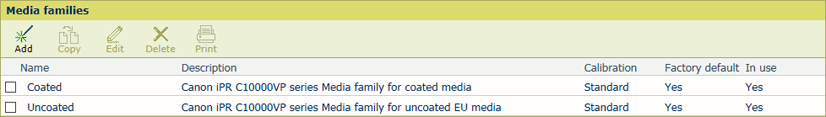 Media families
Media families|
When you want to |
Solution |
|---|---|
|
Go to the media families |
|
|
Add a media family |
|
|
Copy a media family |
|
|
Edit a media family |
|
|
Delete a media family |
|
|
Print a colour reference chart |
|
|
Define the default media family |
|
|
Print a media family calibration report |

|
|
Show a warning symbol when a media family needs calibration |
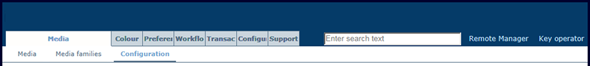
|
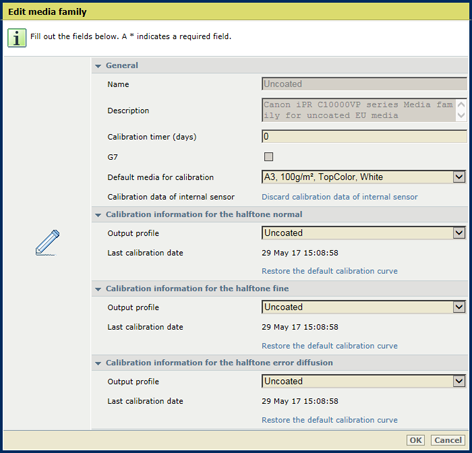 Edit media family
Edit media family|
Media family attribute |
Description |
|---|---|
|
[Name] |
Name according to naming conventions. |
|
[Description of media print mode] |
Indicates a description of the media family. |
|
[Calibration timer (days)] |
Indicates the media family calibration interval which can be set between 0 and 365 days, in steps of 1 day. Enter 0 to disable the media family calibration timer. |
|
[G7®] |
Indicates a media family used for G7 calibration. |
|
[Default media for calibration] |
Indicates the default media used for printing the calibration charts. |
|
[Discard calibration data of the inline spectrophotometer] |
Removes the calibration curves made with the internal sensor. |
|
[Output profile] |
Indicates the output profile of the media family. |
|
[Last calibration date] |
Indicates when the last calibration occurred. |