

You open a transaction setup to check or change its settings.
Open the Settings Editor and go to: .
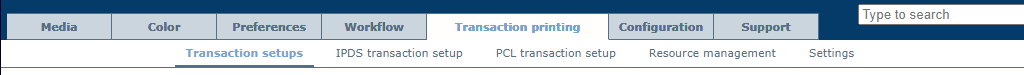 [Transaction setups] tab
[Transaction setups] tabSelect the transaction printing setup.
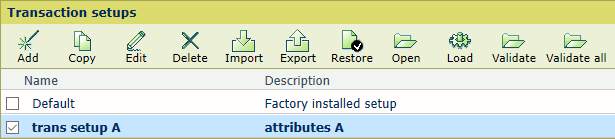 [Transaction setups]
[Transaction setups] Click [Open].
The status of the transaction setup is: [Opened].
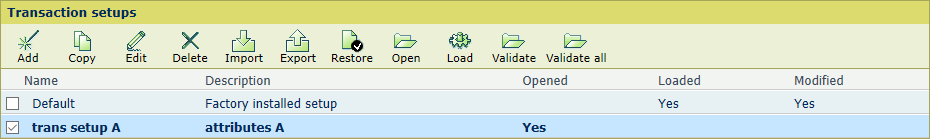 [Transaction setups]
[Transaction setups] Click the [IPDS transaction setup] or [PCL transaction setup] tab to define the settings.
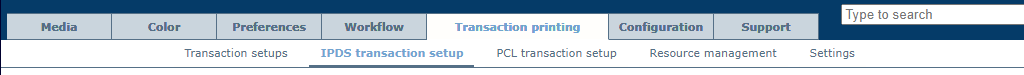 [IPDS transaction setup] tab
[IPDS transaction setup] tab