

The purpose of this application is to manage the access of all regional [Sales offices] to the cloud applications.
You are presented with an overview of the status for the [Cloud storage] panel and one for the available subscriptions (chart and table) in the [Subscriptions] panel.
No customer information can be accessed in this overview.
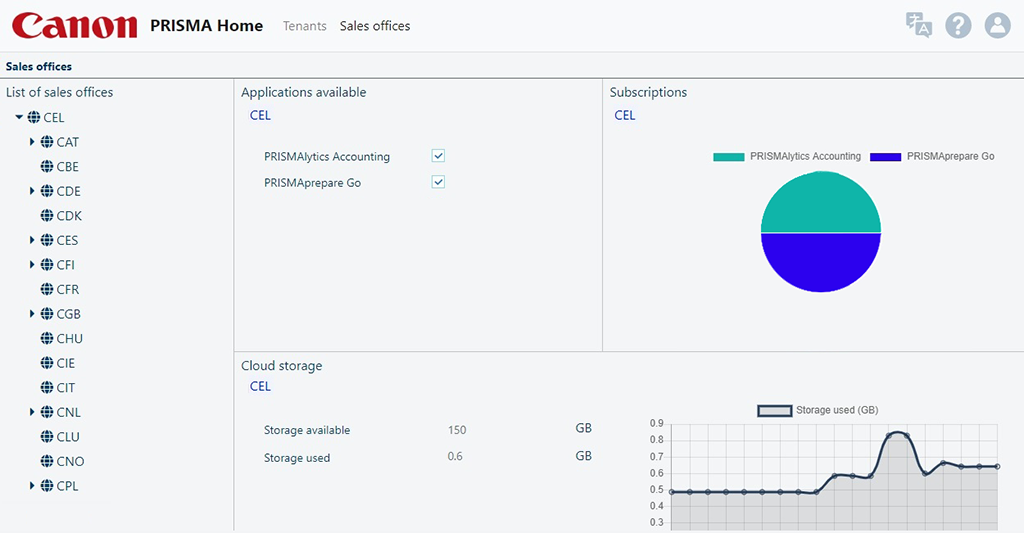
Click on [Sales offices] in the top bar.
Select one of the entries in the tree [List of sales offices]. Expand the node to manage one sales office or manage the whole branch.
The content of the [List of sales offices] is dependent on your login identity. If your user is linked to a region, you are only able to see the details at and below the level of your organization.
Wait for the whole page to refresh with the correct content.
The whole workspace is updated to reflect the current status for the selected node:
The [Applications available] panel shows the availability status of the applications.
The [Cloud storage] panel shows an overview of the total storage available and used, as well as a graphical representation of usage trends in the most recent time period.
The [Subscriptions] panel shows an overview of the total number of subscriptions as percentages, as a pie chart, and in a numerical table.
From [Applications available], check any of the applications you want to release.
Once an application is made available at one level, all the organizations below it in the tree titled [List of sales offices] will be able to enable the application for their organization.
Each dealership must release the applications to their customers as they see fit.
Click [OK].