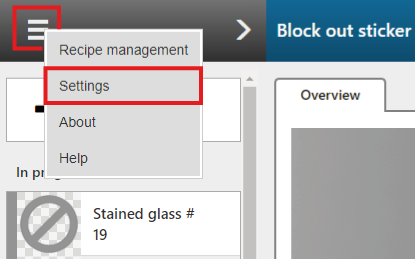Whenever you edit your printer, media, or print mode settings in ONYX Thrive you need to synchronize these settings between the Arizona Xpert Engine and ONYX Thrive.
Procedure
-
Open the Arizona Xpert Engine.
-
Click on the [Menu] button and click on [Settings] to access the system configuration settings.
-
Click on [Update printers and media].