

Factory defaults are the settings that the printer had after installation.
Users that have the access right: [Access to installation tasks].
By default, the Service organization is authorized to restore the factory defaults.
Open the Settings Editor and go to: .
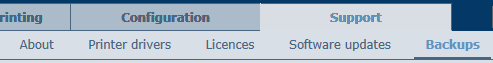 [Backups] tab
[Backups] tabClick [Restore factory defaults].
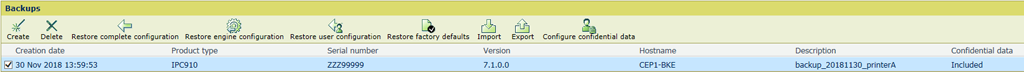 [Backups] menu
[Backups] menuClick [OK].