

The following table shows the orientation of originals in relation to the required staple position.
|
Staple position |
A4 / LTR |
A3 / 11"x 17" |
||
|---|---|---|---|---|
|
Orientation |
Staple setting |
Orientation |
Staple setting |
|
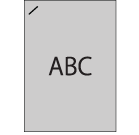
|
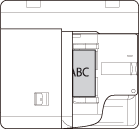
|
[1 staple] [Top left] |
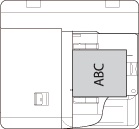
|
[1 staple] [Bottom left] |
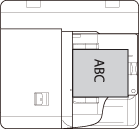
|
[1 staple] [Top right] |
|||
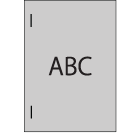
|
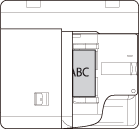
|
[2 staples] [Left edge] |
||

|
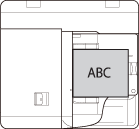
|
[2 staples] [Left edge] |
||

|

|
[1 staple] [Bottom left] |
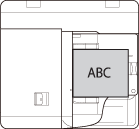
|
[1 staple] [Top left] |
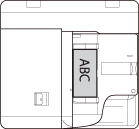
|
[1 staple] [Top right] |
|||

|

|
[2 staples] [Left edge] |
||
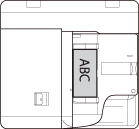
|
[2 staples] [Right edge] |
|||
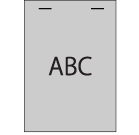
|
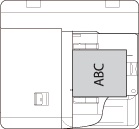
|
[2 staples] [Left edge] |
||
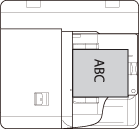
|
[2 staples] [Right edge] |
|||
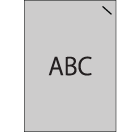
|
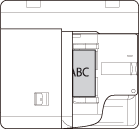
|
[1 staple] [Top right] |
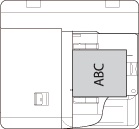
|
[1 staple] [Top left] |
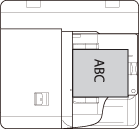
|
[1 staple] [Bottom right] |
|||
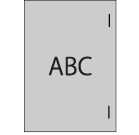
|
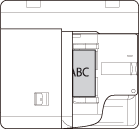
|
[2 staples] [Right edge] |
||

|

|
[1 staple] [Top left] |
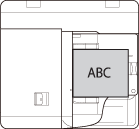
|
[1 staple] [Top right] |
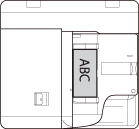
|
[1 staple] [Bottom right] |
|||

|
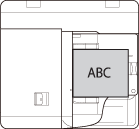
|
[2 staples] [Right edge] |
||

|
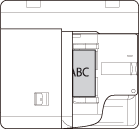
|
[Saddle stitching] |
||
The following table shows the orientation of originals in relation to the required staple position.
|
Staple position |
A4 / LTR |
A3 / 11"x 17" |
||
|---|---|---|---|---|
|
Orientation |
Staple setting |
Orientation |
Staple setting |
|
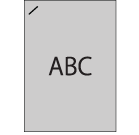
|
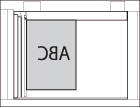
|
[1 staple] [Top left] |
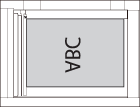
|
[1 staple] [Bottom left] |
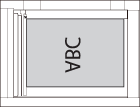
|
[1 staple] [Top right] |
|||
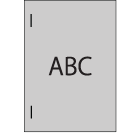
|
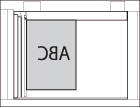
|
[2 staples] [Left edge] |
||

|

|
[2 staples] [Left edge] |
||

|
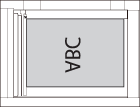
|
[1 staple] [Bottom left] |

|
[1 staple] [Top left] |
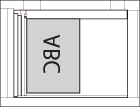
|
[1 staple] [Top right] |
|||

|
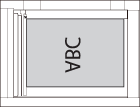
|
[2 staples] [Left edge] |
||
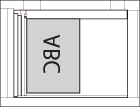
|
[2 staples] [Right edge] |
|||
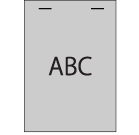
|
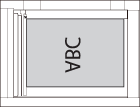
|
[2 staples] [Left edge] |
||
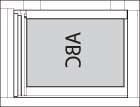
|
[2 staples] [Right edge] |
|||
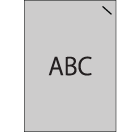
|
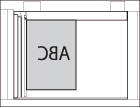
|
[1 staple] [Top right] |
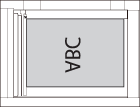
|
[1 staple] [Top left] |
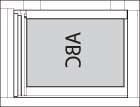
|
[1 staple] [Bottom right] |
|||
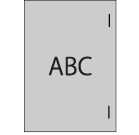
|
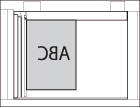
|
[2 staples] [Right edge] |
||

|
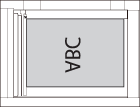
|
[1 staple] [Top left] |

|
[1 staple] [Top right] |
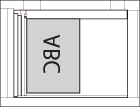
|
[1 staple] [Bottom right] |
|||

|

|
[2 staples] [Right edge] |
||

|
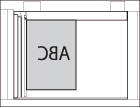
|
[Saddle stitching] |
||
The following table shows how to feed insert sheets in relation to the staple position.
|
Staple position |
A4 / LTR |
A3 / 11"x 17" |
||
|---|---|---|---|---|
|
Orientation |
Orientation |
|||
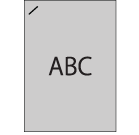
|
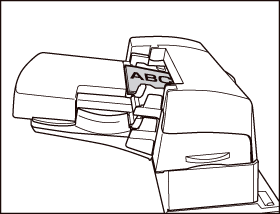
|
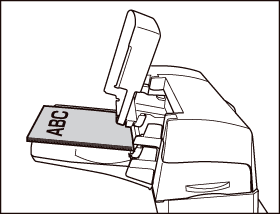
|
||
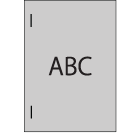
|
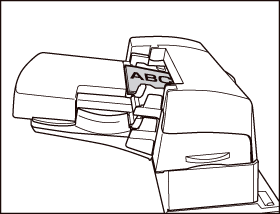
|
|||

|
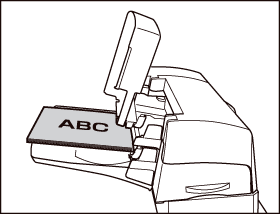
|
|||

|
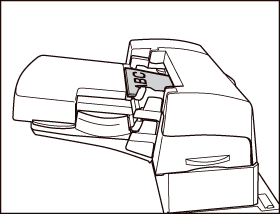
|
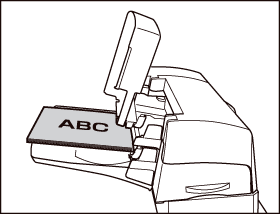
|
||

|
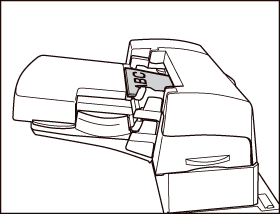
|
|||
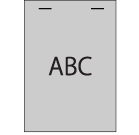
|
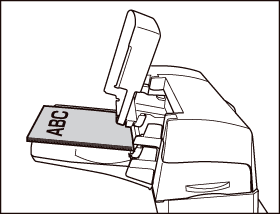
|
|||
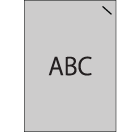
|
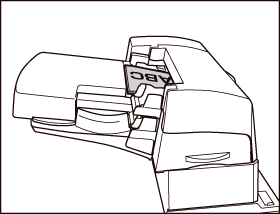
|
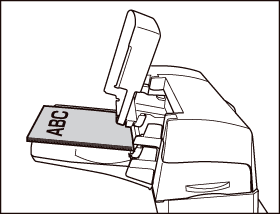
|
||
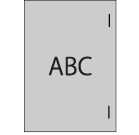
|
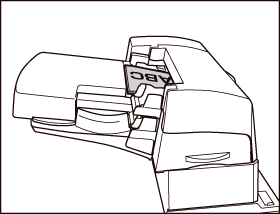
|
|||

|
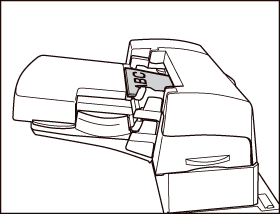
|

|
||

|

|
|||

|
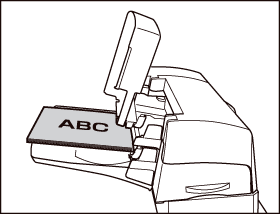
|
|||
The following table shows the orientation of originals in relation to the position of punch holes.
|
Glass plate |
Automatic document feeder |
|---|---|

|
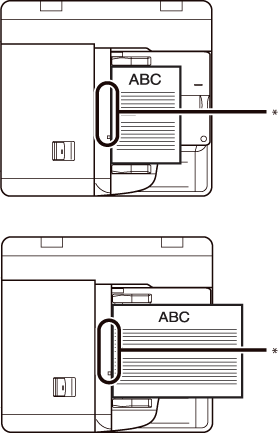
|
*Position of the holes in the output.
The [Z-fold] setting folds A3 / 11" x 17" or A4R / LTRR paper into A4 / LTR or A5 / SMT size respectively.
|
Folded output |
Glass plate |
Automatic document feeder |
|---|---|---|
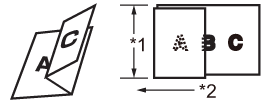 Leading-edge length (1) and feed direction (2)
Leading-edge length (1) and feed direction (2) |
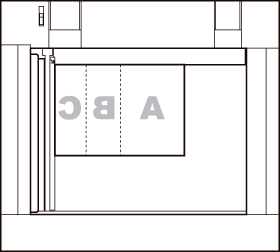
|
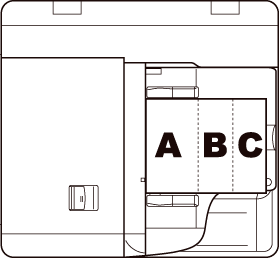
|
To verify whether stapling is possible, use the following formula X + 2Y +10Z, where
X is the number of A4 sheets which are not Z-folded;
Y is the number of A3 sheets which are not Z-folded;
Z is the number of Z-folded sheets.
If the sum of the formula is more than 100, stapling is not possible.
|
Example 1: 50 A4 sheets + 4 A3 sheets + 1 A3 Z-folded sheet = 68 -> stapling is possible |
Example 2: 50 A4 sheets + 7 A3 Z-folded sheets = 120 -> stapling is not possible |
|
Folded output |
Glass plate |
Automatic document feeder |
|---|---|---|
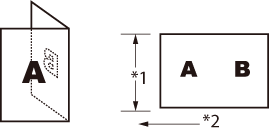 Leading-edge length (1) and feed direction (2)
Leading-edge length (1) and feed direction (2) |
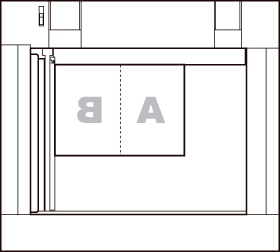
|
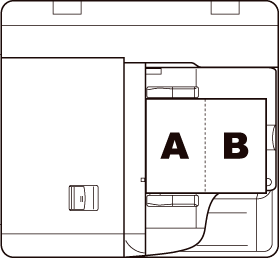
|
The [Tri-fold in] setting folds paper to make it suitable for envelopes. The paper gets the shape of a C.
|
Folded output |
Glass plate |
Automatic document feeder |
|---|---|---|
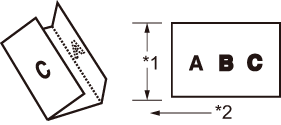 Leading-edge length (1) and feed direction (2)
Leading-edge length (1) and feed direction (2) |
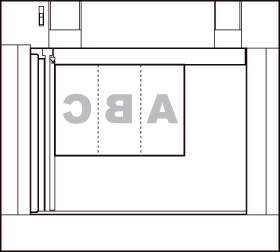
|
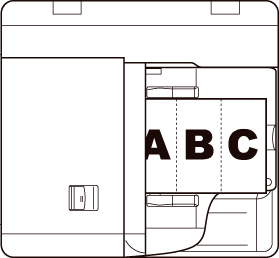
|
The [Tri-fold out] setting folds paper to make it suitable for envelopes. The paper is folded in the shape of a Z.
|
Folded output |
Glass plate |
Automatic document feeder |
|---|---|---|
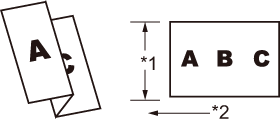 Leading-edge length (1) and feed direction (2)
Leading-edge length (1) and feed direction (2) |
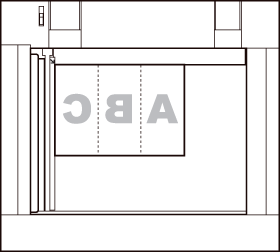
|
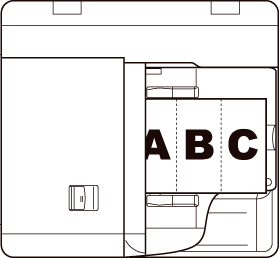
|
The [Parallel fold] setting folds the paper in four equal parts.
|
Folded output |
Glass plate |
Automatic document feeder |
|---|---|---|
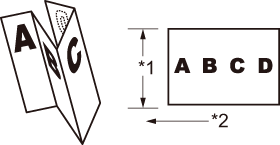 Leading-edge length (1) and feed direction (2)
Leading-edge length (1) and feed direction (2) |
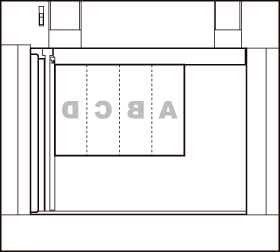
|
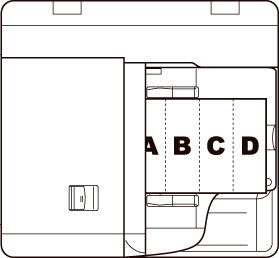
|