

This section briefly describes all the operations available in the user profile settings menu.
The menu can be found in most PRISMA Home applications, with a similar functionality.
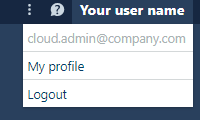
The profile menu displays the following information:
The name of the currently logged on user (you)
Email address used as identity
The following functions are available from the profile menu:
The [My profile] dialogue
You can access the information related to your user account in here, such as: the name of the tenant, as well as the ID (which you will need if you ever want to request [Service access] ).
The [Logout] function