

A media definition is a set of related media elements that belongs to a media entry in the media catalog.
The varioPRINT iX-series has three types of media elements: media, media families, and media print modes.
The Settings Editor stores the media elements and output profiles. The media print mode has a reference to one of the output profiles.
When a printer prints the media, the printer reads the related media elements and corresponding output profile. Together, these elements inform the printer how to handle and print the media.
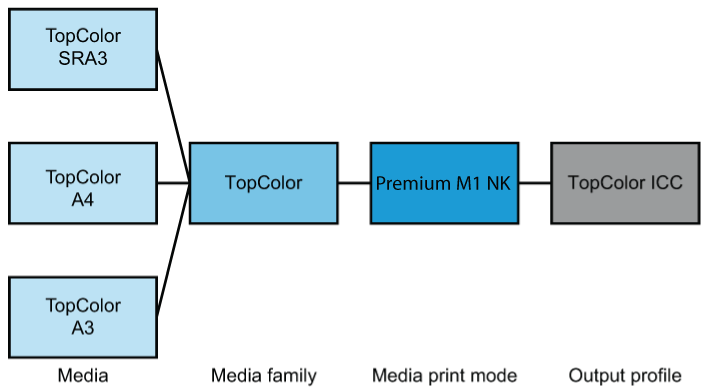 Media definition
Media definitionThe media catalog lists all media entries that can be selected for jobs. Media that differ in substrate, media weight, or media size have separate media entries in the media catalog.
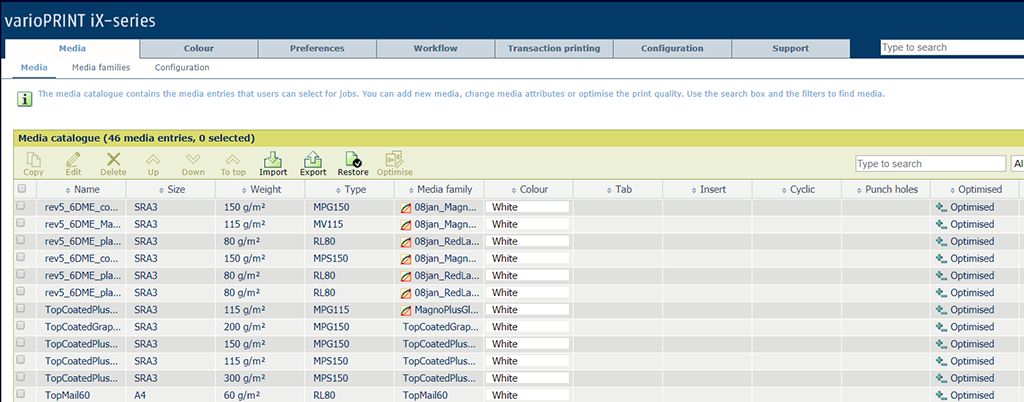 Media entries in the media catalog sorted by search filter
Media entries in the media catalog sorted by search filterMedia families bundle a series of media that have the same physical characteristics and media weight. Media which only differ in size belong to the same media family.
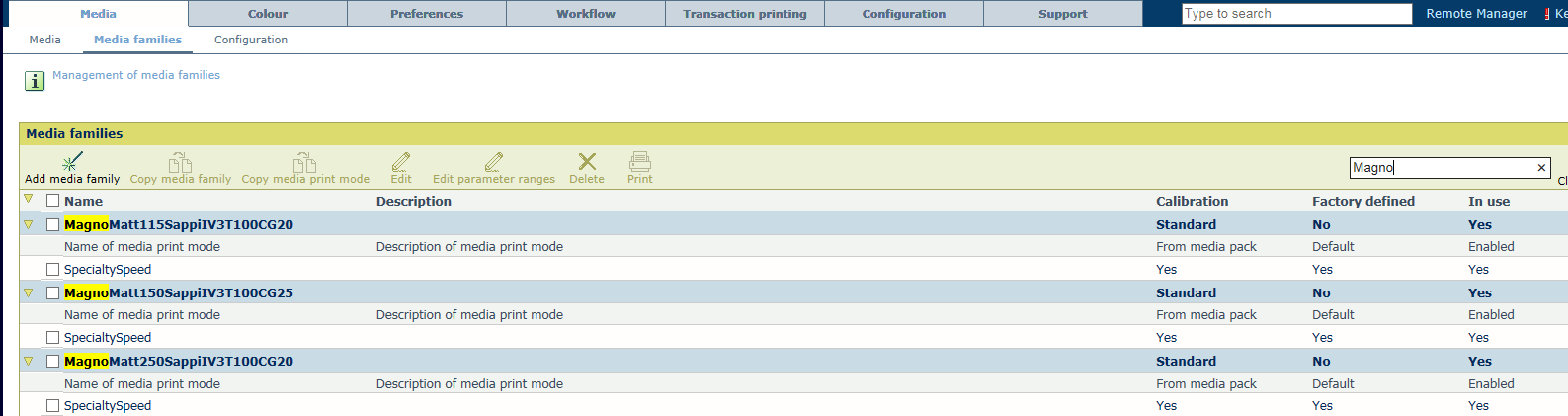 Media families sorted by search filter
Media families sorted by search filterThere are 3 media print modes available for each default media entry, except for the default media entry for uncoated media 60-74 g/m² (40-45 lb text) and coated media 90-114 g/m² (60-80 lb text).
The three media print modes are:
Economy M1 NK
Standard M1 NK
Premium M1 NK
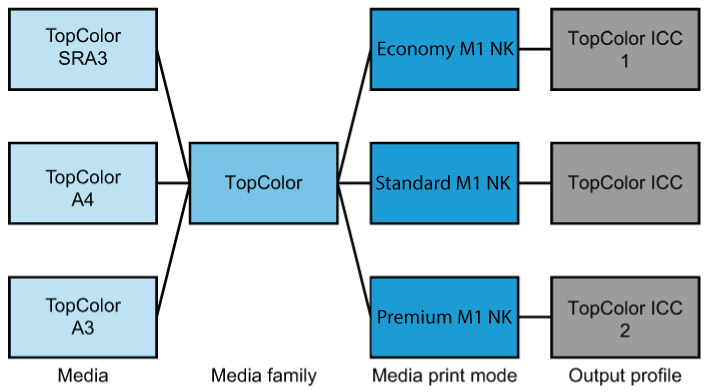
The media TopColor has three media entries in the media catalog: TopColor SRA3, TopColor A4, and TopColor A3. The media TopColor A4 came from the media pack. The TopColor SRA3 and TopColor A3 media entries were copied from TopColor A4.
The media family TopColor has three media print modes: the factory defined Economy M1 NK, Standard M1 NK, and Premium M1 NK.
The media print modes have different output profiles. The output profiles TopColor ICC and TopColor ICC 1 came from the media pack. The key operator created the output profile TopColor ICC 2 with PRISMAprofiler.
You can copy a media print mode and adjust a small part of the media print mode properties.
You can select the required media print mode in the job properties, in automated workflows, in transaction setups and in job tickets.
The illustration below shows the media print mode selection in the job properties.
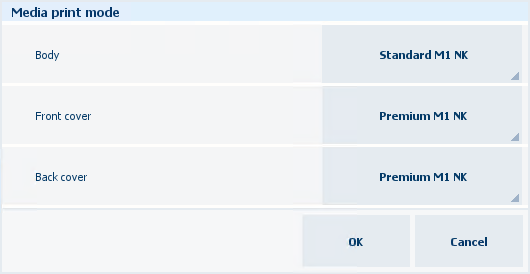 Media print mode selection in the job properties of the control panel
Media print mode selection in the job properties of the control panel
When the Service organization has prepared a new media definition, you receive a media pack. A media pack is a ZIP file that contains one or more media definitions and the corresponding output profiles. You import a media pack from the media catalog.
Media elements that came from an imported media pack have attributes and parameters with factory-defined values. The values of the properties are determined by the Canon organization to achieve the best print performance.
The illustration and table below shows which types of attributes and parameters the media elements have.
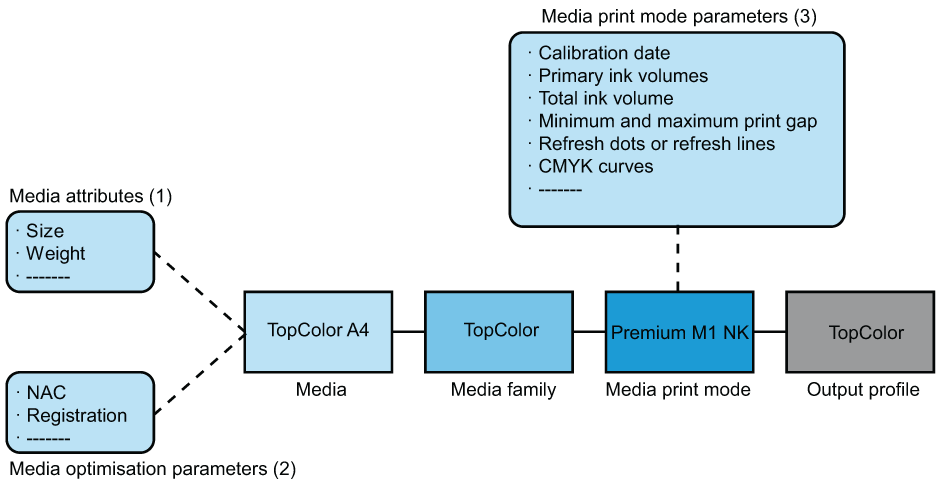 Media properties
Media properties|
Media properties |
Description |
|
|---|---|---|
|
1 |
Media attributes |
Media attributes describe the general properties of the media and the media substrate. Some attributes can be changed, for example the media name and the media size. |
|
2 |
Media optimization parameters |
Media optimization parameters determine how the printer handles and prints the media. Some parameters can be changed, for example to make media suitable for quality control sheets and to apply registration adjustments. |
|
3 |
Media print mode parameters |
Media print mode parameters define how the printer prints the media. The minimum print gap parameter can be changed. |