

Océ Express WebTools offers remote services from the printer to your local service provider, or from your local service provider to the printer.
You can edit these settings in the [Support] - [Remote Service] tab in the Océ Express WebTools.
Log on as a system administrator to set up a (secure internet) connection.
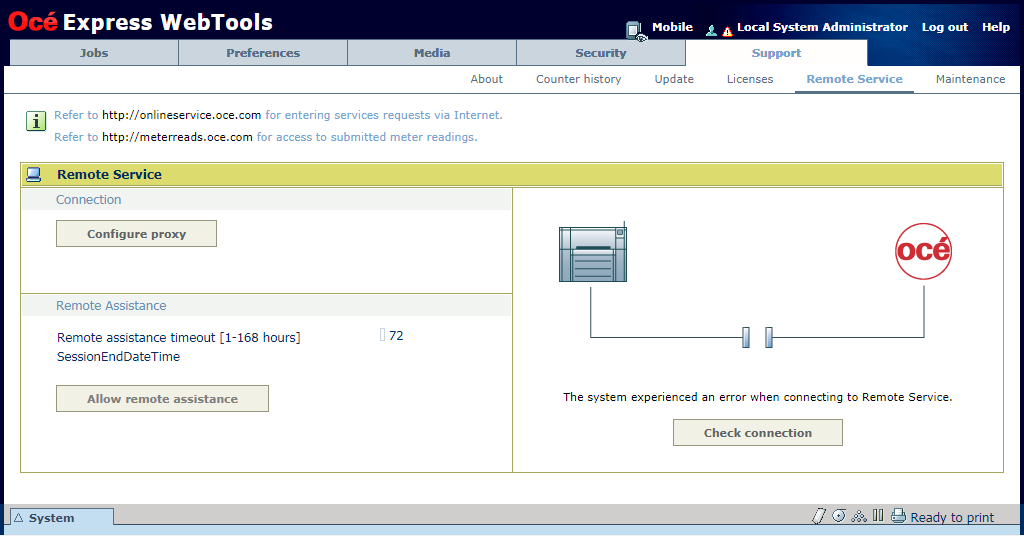
[Configure proxy]: Configure a secure internet connection via a proxy server between the printer and Océ.
[Check connection]: Check the connection between the printer and Océ.
Feedback on the status of the connection and the tooltip information are given in the states icons.
[Allow remote assistance]: Allow remote assistance from your local service provider to the printer (See Remote Service: allow remote assistance).
You can now also define the Remote assistance timeout. When the timeout expires the remote connection session is terminated.