

The dashboard indicates when you must prepare the replacement of the four flip rings.

|
The printer notices that maintenance is needed and shows the message that flip rings must be replaced in high capacity stacker 1 or 2. |
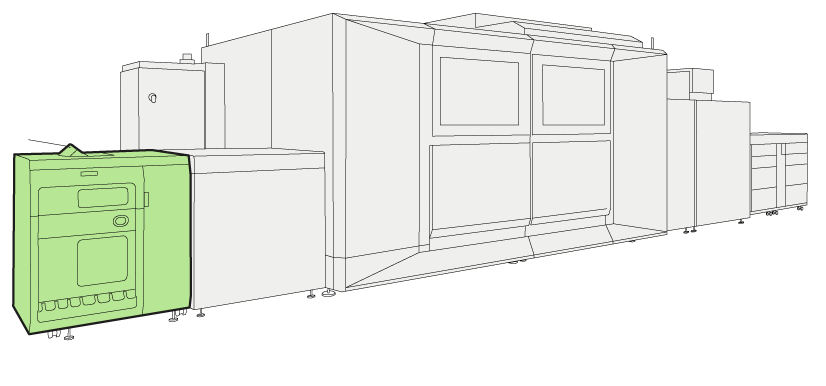 Location of the high capacity stackers
Location of the high capacity stackersYou need to have the rights to access the maintenance tasks.
You need a set of new flip rings.
The instruction video for this maintenance action is available, see Replace the flip rings of the high capacity stacker.
|
Action |
||
|---|---|---|
|
1 |
|
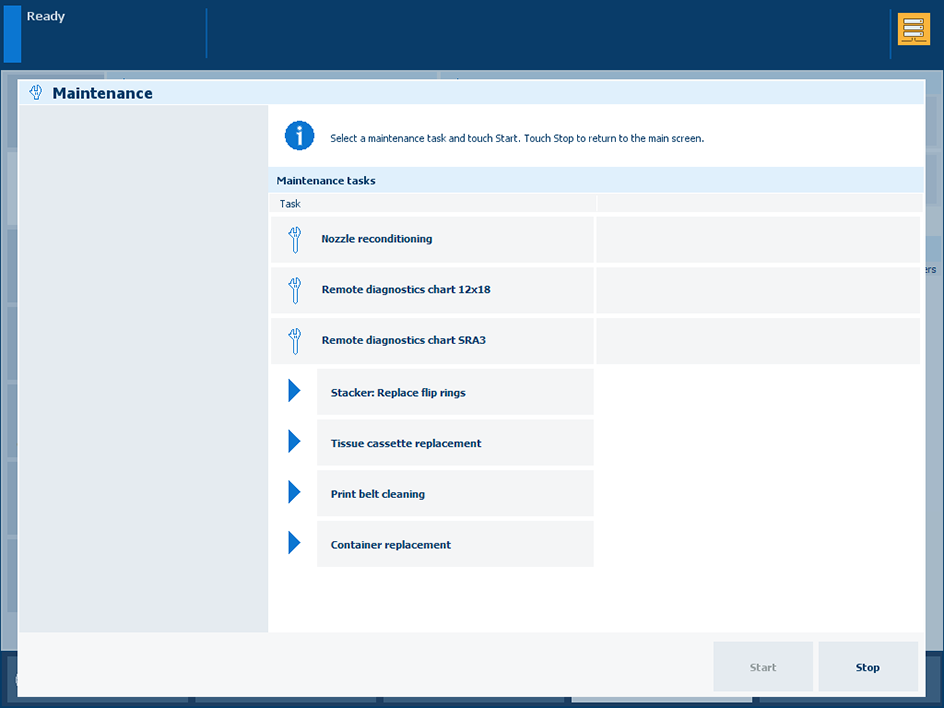
|
|
2 |
Open the front cover high capacity stacker 1 or 2. |
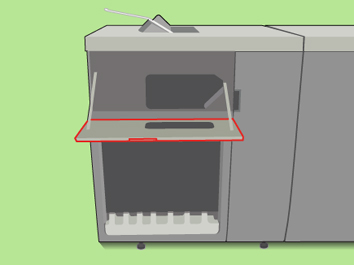
|
|
3 |
Rotate the flip wheel to access to the flip rings. |
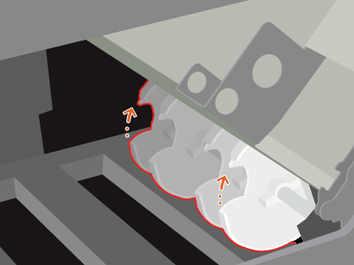
|
|
4 |
Put a large-format sheet on the stack tray, so that loose flip rings cannot fall into the high capacity stacker. |
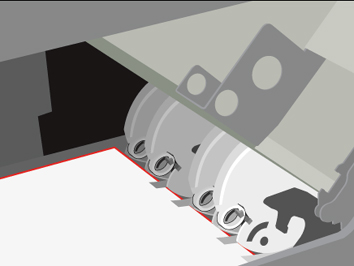
|
|
5 |
Remove the flip rings one by one. |
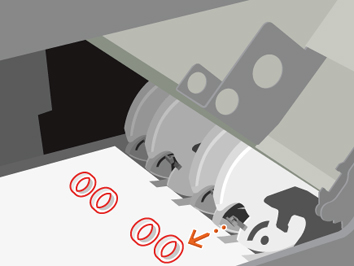
|
|
6 |
Place the new flip rings one by one. Ensure that the flip rings can rotate freely. |
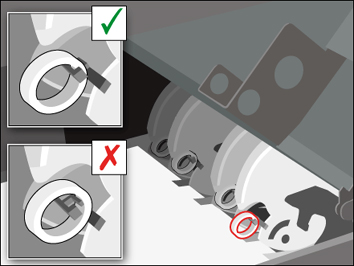
|
|
7 |
Remove the sheet from the stack tray. |
|
|
8 |
Close the front cover. |
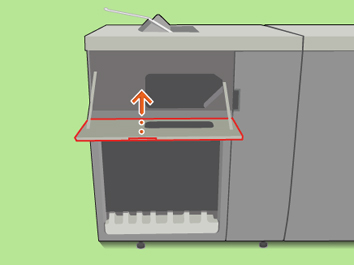
|