

You can select a print mode that best suits your application. Choose a gloss or matte finish and select your print mode in the RIP software.
The location of the print modes differs, depending on the RIP you are using. For more information, see Manage media profiles in ONYX, Manage media profiles in Caldera.
The available print modes can differ, depending on the media type configuration in the RIP.
|
Print mode |
Passes |
m2/hr |
ft2/hr |
|---|---|---|---|
|
[Max speed] |
1 |
159 |
1709 |
|
[High speed] |
1 |
114 |
1225 |
|
[Speed] |
2 |
80 |
860 |
|
[Production] |
2 |
57 |
613 |
|
[High quality] |
4 |
40 |
430 |
|
[Superior] |
6 |
27 |
290 |
|
[Specialty] |
8 |
20 |
215 |
|
Print mode |
Passes |
m2/hr |
ft2/hr |
|---|---|---|---|
|
[Matte high speed] |
3 |
46 |
495 |
|
[Matte speed] |
4 |
38 |
409 |
|
[Matte production] |
4 |
31 |
333 |
|
[Matte quality] |
6 |
27 |
290 |
|
[Matte specialty] |
8 |
20 |
215 |
|
[Backlit] |
8 |
20 |
215 |
|
[Backlit density] |
14 |
10 |
108 |
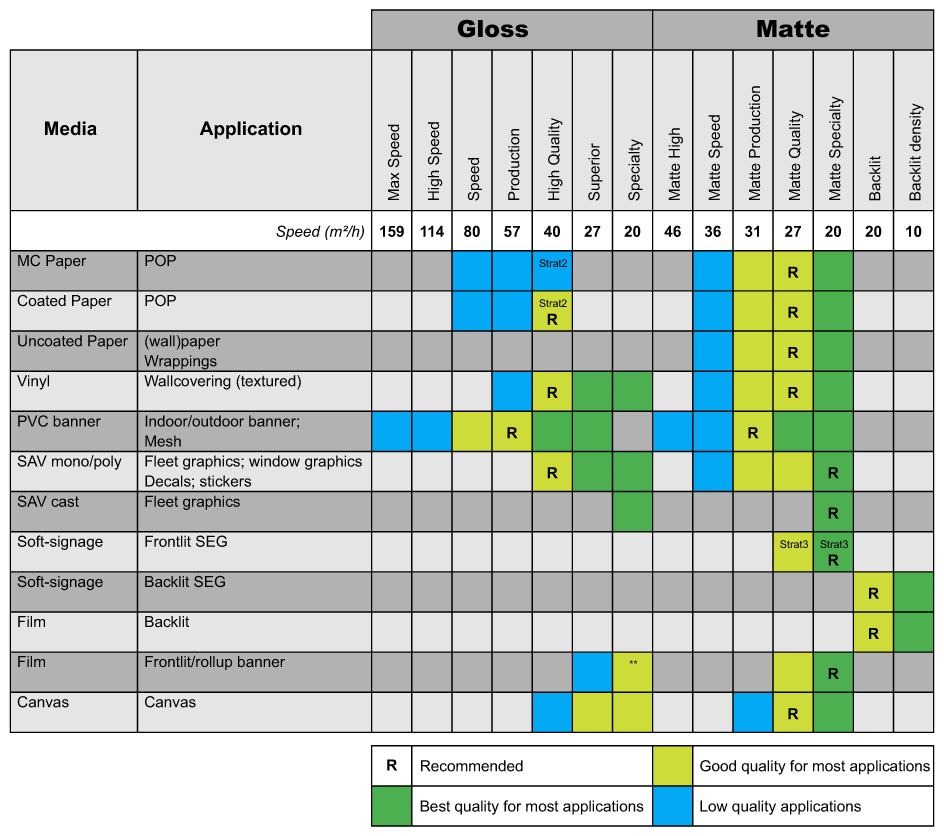
* There are different print strategies for smooth and textured media, see Change the media settings.
** For Film frontlit/rollup, in gloss mode, the quality is very media depending by wrinkle or ink spread. Uncoated paper: gloss print mode is not recommended because the curing quality is not guaranteed. Backlit mode: gloss mode is not recommended because wrinkles could appear.