

The description is based on the assumption that you have already finished the following tasks:
User Registration
Authority Registration
Login from Menu in G.CIP
Connect to https://connect.cppintra.net/nl/content/Pages/phone.aspx.
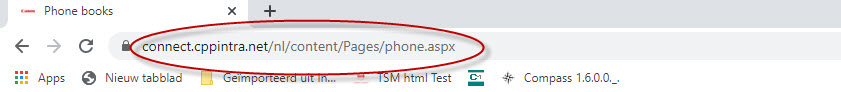
Click on picture in Explorer window or go directly to: https://iam.cppintra.net/Employee/Index
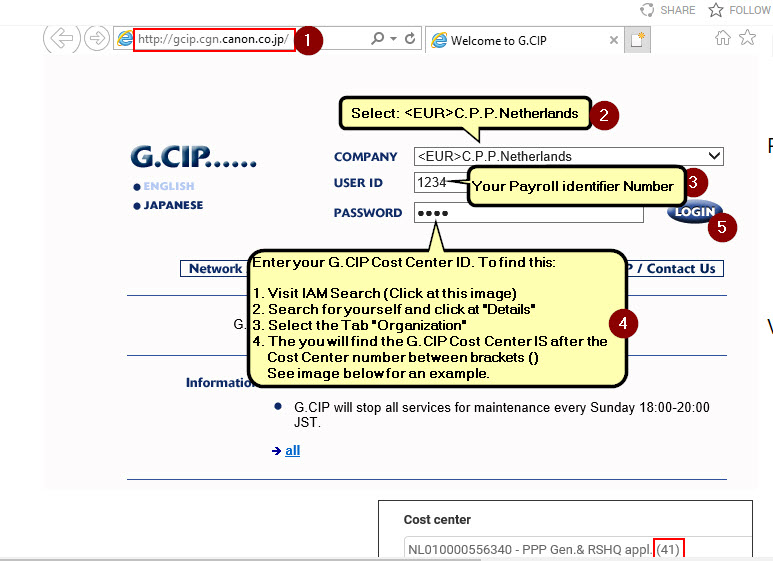
Sign in with the Canon Production Printing Account.
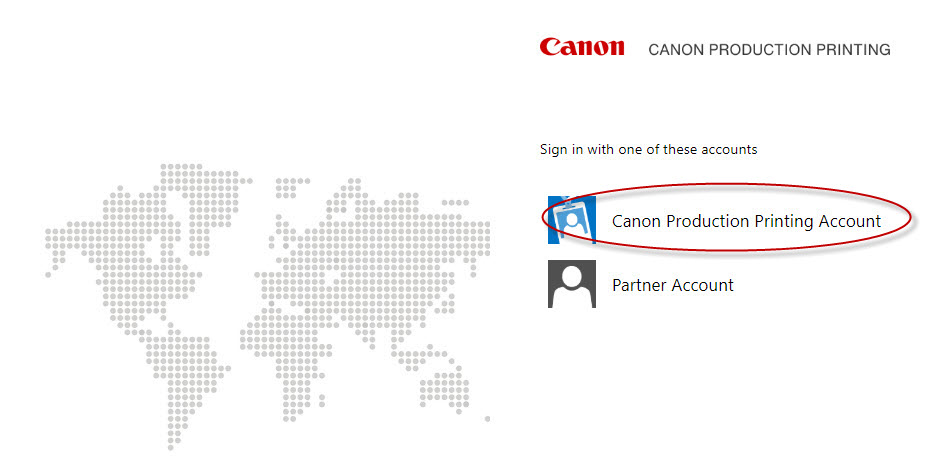
Select the 1st icon in the employee information.
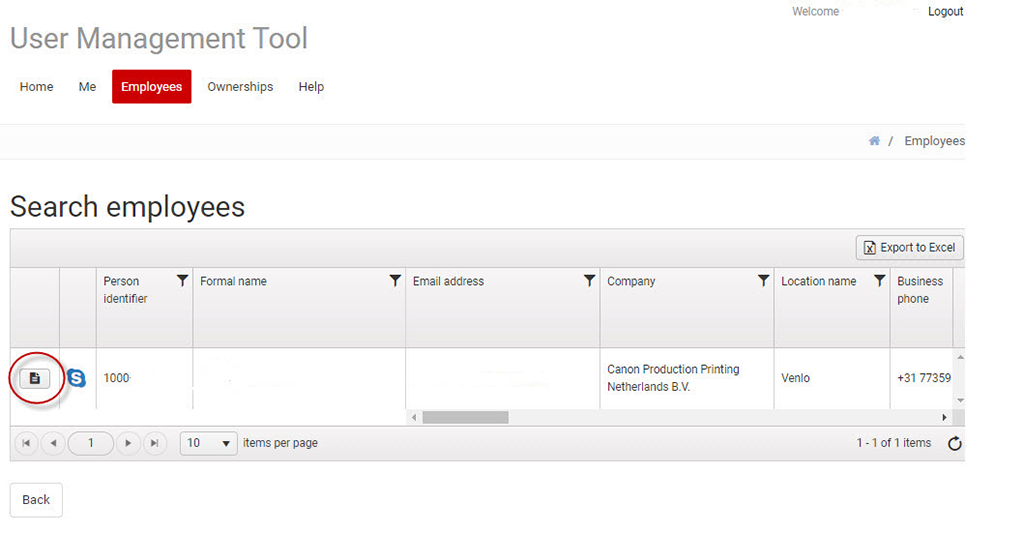
Select the tab Organization and write down the Payroll identifier and Cost center (only last figures between brackets).
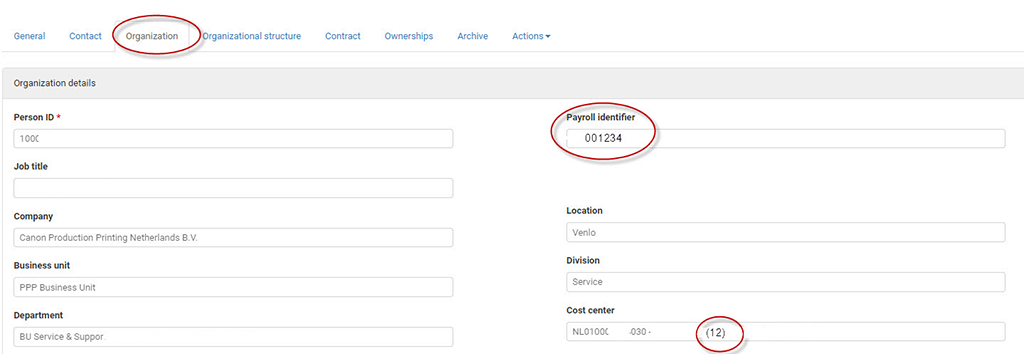
The user ID = 1234 (without the 2 zeros) and the initial password = 12.
Login on http://gcip.cgn.canon.co.jp/ with the user ID and initial password.
Use as company the company you belonging to. Example: <EUR>C.P.P.Netherlands.

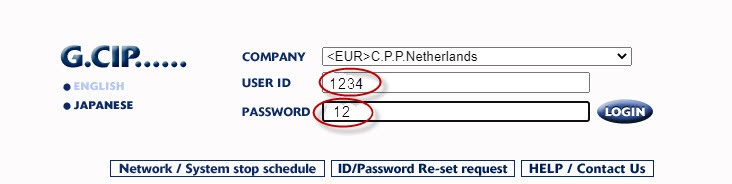
Change the initial password: Select Change ID or Password.
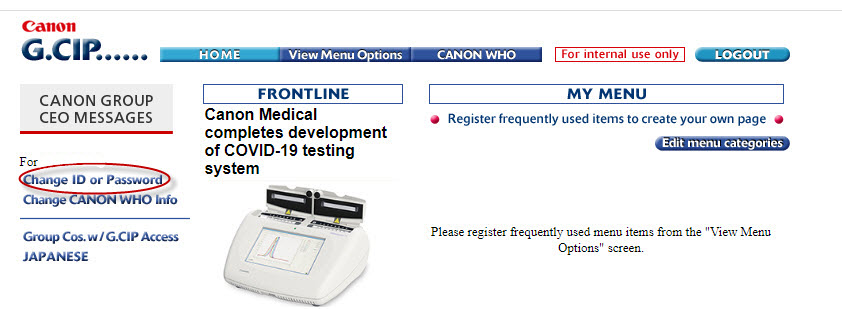
Login and select the TRUST environment on G.CIP.
