

When you reset the factory defined [System administrator] account, the factory defined [System administrators] user group and the factory defined [System administrator] account are restored. To use this function, you need to have the [Restore factory default administrator] rights.
The factory defined [System administrator] account and [Service operator] account have the [Restore factory default administrator] rights. When the factory defined [System administrator] account needs be restored, there must be at least one other user group that has the [Restore factory default administrator] rights.
Go to: .
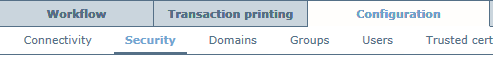 [Passwords] tab
[Passwords] tabClick [Restore factory defined account values].
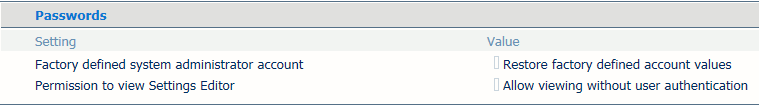 [Restore factory defined account values] option
[Restore factory defined account values] option