

This report displays the used media during a period, calculated per name and print mode.
The report is available in tabular form, as a table, or in graphical form, as a twin doughnut-chart.
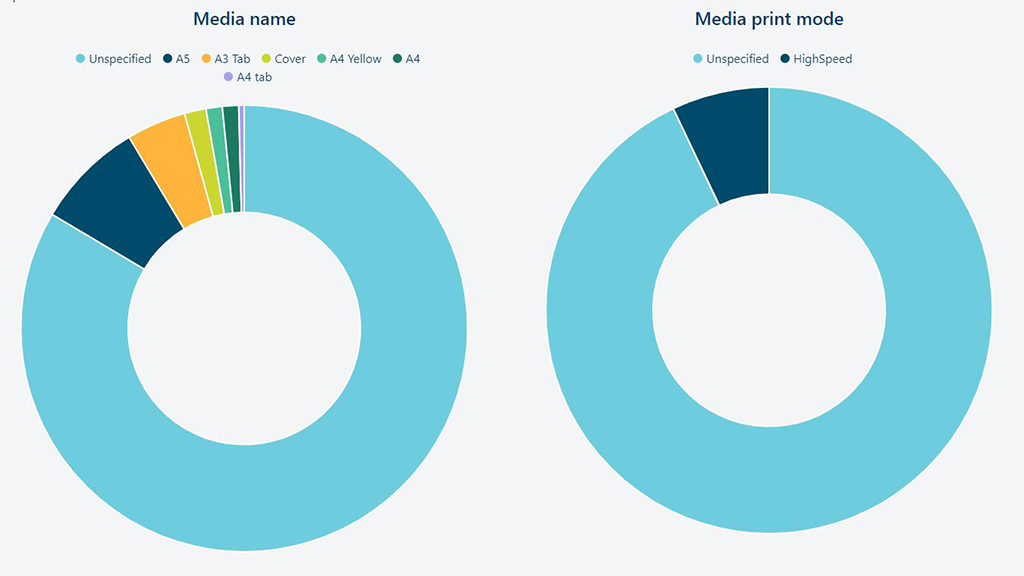
|
Field |
Description |
|---|---|
|
[Job ID] |
Numerical identifier of the job. |
|
[Cycle length] |
Name of the device. |
|
[Start date] |
The date when the job has started printing. |
|
[End date] |
The date when the job has finished printing. |
|
[Result] |
The state of the completed job:
|
|
[Job name] |
Name of the job. |
|
[Number of finished sets] |
Number of finished sets. |
|
[Total small size B&W prints] |
The number of printed A4-like sides containing only black and white information or inserts. |
|
[Total small size colour prints] |
The number of printed A4-like sides containing colour information. |
|
[Total large size B&W prints] |
The number of printed A3-like sides containing only black and white information or inserts. |
|
[Total small size colour prints] |
The number of printed A4-like sides containing colour information. |
|
[Media name] |
Descriptive name for media. |
|
[Media weight] |
Weight of media. |
|
[Media format] |
Name specifying the format of media. |
|
[Media colour] |
Contains the colour of media; the following names are standardised: WHITE, RED, GREEN, BLUE, CYAN, MAGENTA, YELLOW, PINK, GREY, BLACK, PURPLE, ORANGE, BUFF, GOLDENROD, CLEAR. |
|
[Media print mode] |
The name of the used media print mode for media. |
|
[Cycle length] |
The number of sheets in a set of cyclic media. Cyclic media are tab sheet, pre-printed colour sheets, etc. |