

The evaluation of the results for media family calibration and G7 verification are based on set tolerance levels.
Color evaluation methods use metrics to decide if printed colors are close enough to their reference colors or not. A tolerance level or threshold level is set before the evaluation takes place. The level specifies where a calculated difference is still acceptable and where not. A tolerance level is also expressed by a △(Delta) value.
When you want to change the tolerance values, contact your Service organization.
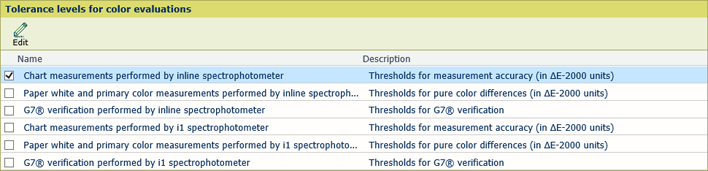
|
When you want to |
Solution |
|---|---|
|
Go to the tolerance levels for color evaluations. |
|
|
View the tolerance levels for the measurement with the inline spectrophotometer. |
|
|
View the tolerance levels for the paper white and primary color measurement with the inline spectrophotometer. |
|
|
View the tolerance levels for the G7 verification with the inline spectrophotometer. |
|
|
View the tolerance levels for the measurement with i1 spectrophotometer. |
|
|
View the tolerance levels for the paper white and primary color measurement with i1 spectrophotometer. |
|
|
View the tolerance levels for the G7 verification with i1 spectrophotometer. |
|