

You can enable the use of HTTPS to establish a secure communication between a browser and the controller for the settings editor access.
Make sure before you start the procedure you receive the required specific information about the settings and key exchange technologies from your IT department.
To enable the use of HTTPS you have to install a valid identity certificate on the controller. In order to do this you have to:
Make a certificate request on the controller
Receive a valid certificate from the certificate request
Upload the valid certificate on the controller

A new window opens.
A line with [req.csr] appears under the button.
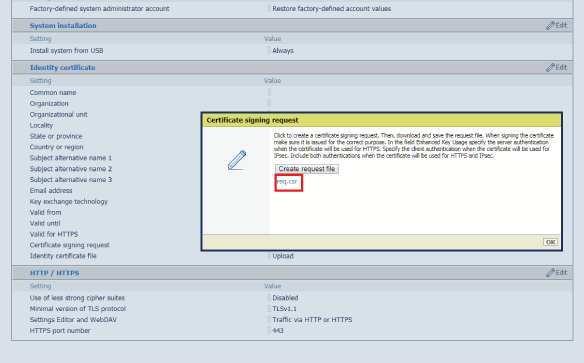
Get a valid certificate from a Certification Authority (e.g. Thawte, Symantec, Comodo etc.) or ask your IT administrator to get one from your company.
A new window opens.
A new window opens.
A 'failed' or 'success' window appears.
It is advised to make a new backup, which includes the complete valid certificate with the private key.
You can now use a browser and access the settings editor via HTTPS: https://<hostname>. Where hostname is the common name or one of the three alternative names filled in.
You can find the protocol (HTTPS only/ HTTP or HTTPS) used for access to the settings editor under . Note that WebDAV is not used for the Colorado M-series.