

The transaction printing mode fits print environments that print large numbers of business critical data, such as invoices, checks, and salary slips.
The imagePRESS V900 series uses the IPDS or PJL/PCL protocol to communicate between the data submitting system and the printer. PRISMAsync Print Server uses the SRA (Scalable Raster Architecture) module to perform the communication with the data submitting system.
The communication with the data submitting system is bi-directional, which means that the printer is able to provide feedback about the job progress and the status of the printer.
 Transaction print jobs
Transaction print jobsThe following illustration shows the transaction print job workflow from job preparation to the delivery of the prints. The output and workflow management application PRISMAproduction provides a single point of control to spool, manage and monitor transaction print jobs.
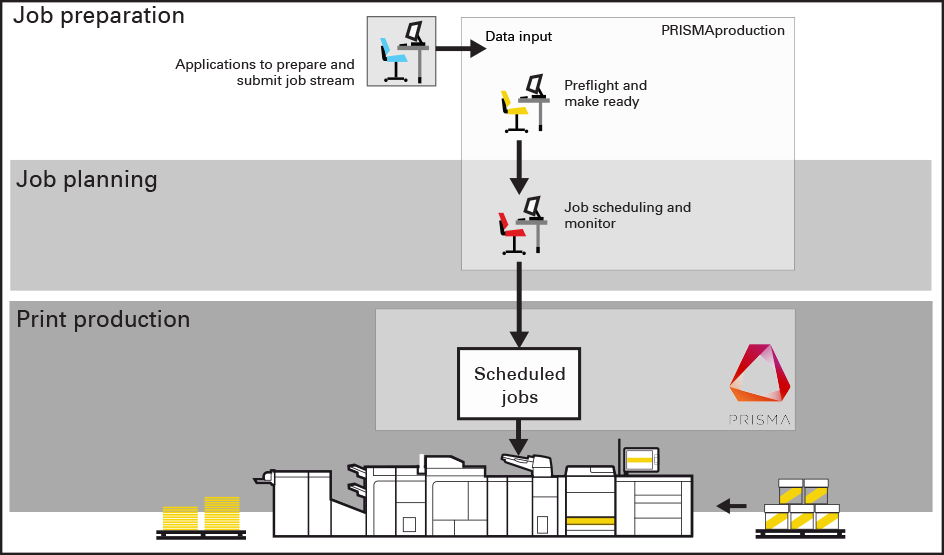 Job workflow for transaction printing mode
Job workflow for transaction printing modeJob preparation
Jobs start with one or more applications to generate data resources and to design documents. The data resources and documents are submitted to the printer with PRISMAproduction. The prepress staff uses PRISMAproduction to check the documents (pre-flighting) and to make job adjustments (make-ready) before submitting the jobs. The IPDS data stream can have containers with PDF documents. The active transaction setup specifies the print properties.
Job planning
One or more jobs are part of a data stream submitted to the printer during a connection session. When the data stream includes job separators, the printer can distinguish the separate jobs. In the job monitor of PRISMAproduction you can manage the jobs and define the job order. It is not possible to change the job order or edit transaction print jobs from the control panel. However, if required, you can stop the printing of the data stream from the control panel.
Print production
The operator keeps the printer running. Correct media are loaded in the paper trays, finished output and waste are removed in time and there are sufficient supplies of consumables in the printer. In transaction printing mode, you cannot remove individual jobs. Only the entire data stream can be aborted from the control panel. The printer constantly sends information about the printer status and the job progress to PRISMAproduction.