

When there is a licence for transaction printing (IPDS or PCL), you can operate the print system in the transaction printing mode. An IPDS or PCL host sends a streaming job to a dedicated port of the print system. The transaction printing mode fits print environments with large numbers of business critical data, such as invoices, cheques and salary slips.
Typical for the transaction print mode is that first non-variable parts of a print job are stored on the print server and then merged with the variable parts of the print job.
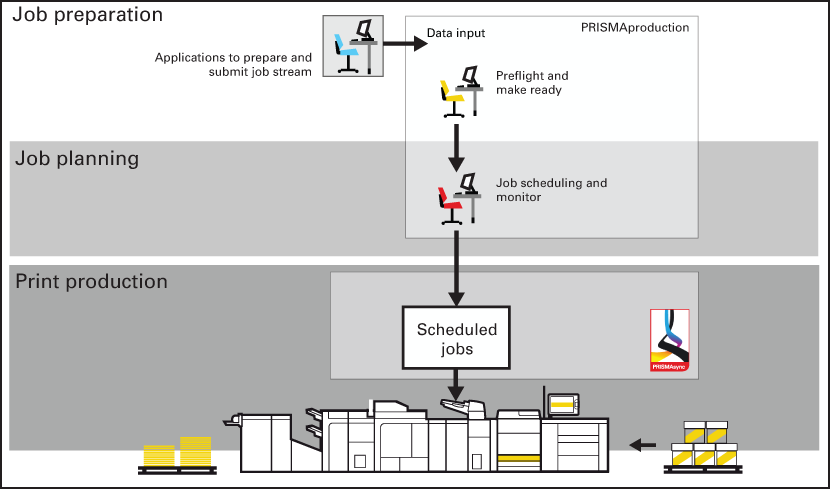 Job workflow for transaction printing mode
Job workflow for transaction printing modeFor your daily work you can switch between the transaction printing and document printing modes without a reboot of the print system.
When the transaction printing mode is active, the print system still accepts PDF and PostScript jobs. However, PRISMAsync starts to process these jobs, when you switch off the transaction printing mode.
The transaction printing mode can be extended with an Adobe PDF Print Engine (Adobe PDF for IPDS) license. This license allows to process PDF containers in the data streams.