

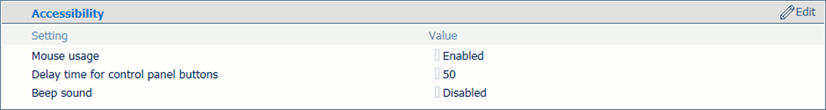 Accessibility settings
Accessibility settings|
When you want to |
Solution |
|---|---|
|
Go to the accessibility settings |
|
|
Enable the use of the mouse to operate the control panel |
|
|
Adjust the delay time of a button press |
|
|
Enable a beep sound during toggling |
|