

When the download and installation of software updates is configured, you can follow the availability and progress of the download and installation progress on the control panel. Also PRISMAsync Remote Control and PRISMAsync Remote Manager inform you about the status of the software updates.
The dashboard of the control panel shows symbols to indicate the status.

|
One or more software updates are available for download. When you touch the symbol a dialogue box or the [Software updates] section of the [System configuration] screen becomes visible where you can force the immediate download of the updates. |

|
One or more software updates are ready for download at the specified time. When you touch the symbol a dialogue box or the [Software updates] section of the [System configuration] screen becomes visible where you can force the immediate download of the updates. |

|
One or more software updates are being downloaded. |

|
The download of one or more software updates has been paused. |

|
The download of one or more software updates failed. |

|
One or more software updates are ready for installation. When you touch the symbol a dialogue box or the [Software updates] section of the [System configuration] screen becomes visible where you can force the immediate installation of the updates. |

|
One or more software updates are ready for installation at the specified time. When you touch the symbol a dialogue box or the [Software updates] section of the [System configuration] screen becomes visible where you can force the immediate installation of the updates. |

|
One or more software updates are being installed. |

|
The installation of one or more software updates failed. |

|
Reboot icon for the control panel |

|
Reboot icon for the PRISMAsync Remote Manager |

|
Reboot icon for the Settings Editor |
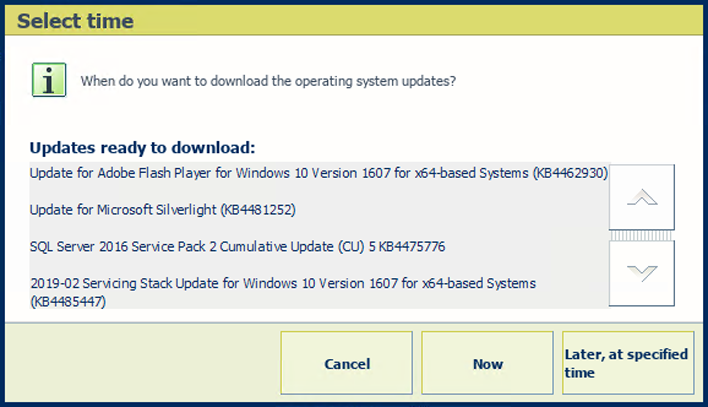 Dialogue box to force an immediate download of the operating software updates
Dialogue box to force an immediate download of the operating software updates