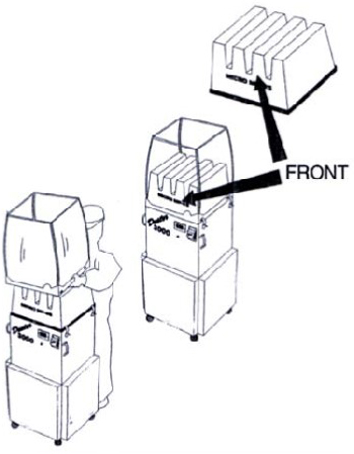The digital readout on the front of the machine indicates the airflow volume in cubic feet per minute (CFM). When the machine is first turned on, the reading should be at least 3500.
As the filters get loaded with dust, the airflow reading will decrease. At approx 2500 cfm, the yellow light will come on and the machine will shut down. This means that the filters must be cleaned.
After several months of use, the reading may be down by 500 cfm (or more) from the original reading, even after vacuum cleaning. It will then be necessary to pressure wash the pleated intake filters.
Filter warning light
The yellow LED under the digital airflow gauge will illuminate if, when the Duster is operating, the airflow drops below 2500 cfm. The Duster will then shutdown and the filters must be cleaned.
Intake filters and Dust pads
The intake filters must be cleaned regularly to maintain airflow.
Frequent cleaning before the Duster 3000FC shuts down (see Filter warning light) will prolong filter life.
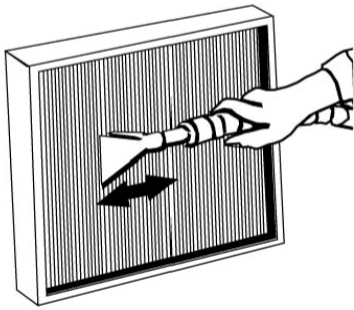
|
1. Turn off the Duster 3000. 2. Vacuum green pads. 3. Remove green pads and vacuum white pleated filter. 4. Reinstall the green pads. |
Periodically remove the pleated filter and pressure wash (from 25cm away) to remove trapped particulate. DO NOT WASH the Dust Pad.
Frequent vacuum cleaning will prolong the life of the pleated filters. After several months of use, if the digital gauge reading drops by 500 to 2500 cfm, even after vacuum cleaning, it is necessary to pressure wash the pleated intake filters.
Carbon filters are NOT cleanable.
Replace the Lower Carbon filter when it weighs 26 lbs (11.8 kg).
The Upper Carbon Filter cannot be cleaned. When its saturation weight of 42lbs (19 kg) is reached, it must be replaced.
Note that it is important that the filter is installed in the correct orientation - see diagram - failure to install correctly will severely restrict airflow.