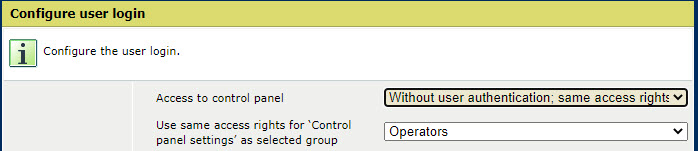You can define if not authorized users can read and write on the control panel.
Open the Settings Editor and go to: .
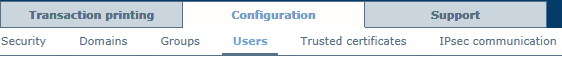
Click [Configure user login].

Use the option [Access to control panel] to define the control panel authorization.
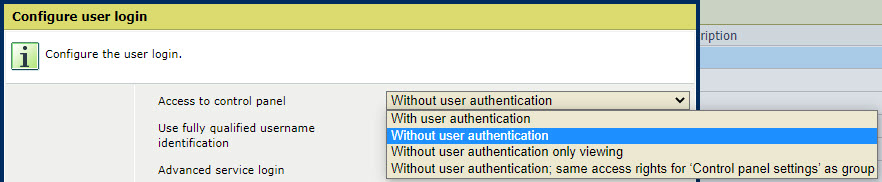
[With user authentication]: users must log in to access the control panel.
[Without user authentication]: users can access without login and are allowed to change options. To change [System configuration] options and for some other tasks, users must log in so that PRISMAsync Print Server can verify the access rights of the user.
[Without user authentication only viewing]: users can access without login. However, they cannot change options. Users must log in so that PRISMAsync Print Server can verify the access rights of the user.
[Without user authentication; same access rights for ‘Control panel settings’ as group]: users can access without login and have the same access rights to the control panel as an already existing user group, for example, Operators. You can select which user group you want to use to define the access rights of the not authorized users in the [Use same access rights for ‘Control panel settings’ as selected group] setting.