

The Job Messaging Format (JMF) handles the communication between the JDF clients and the PRISMAsync Print Server. JMF is built in XML and is part of the JDF specification.
This chapter describes:
The JMF communication interface of PRISMAsync for the varioPRINT 140 Series, release 6.2.
The answer to a JMF message is always a JMF message. JDF is used to describe the print job. The high level description of JDF/JMF communication as implemented in the Canon varioPRINT 140 Series v6.2 is as follows:
The application sends a JMF message to the PRISMAsync Print Server. This message contains a URL to the JDF ticket, for example:
<QueueSubmissionParams ReturnJMF="http://localhost:9090/alces/jmf" URL="http://localhost:9090/jdf/We2BqOCsLBxev9JW.jdf"/>
The print server retrieves the JDF ticket from the specified URL.
The print server reads the JDF ticket which contains a URL to the document that must be printed, for example:
<FileSpec URL="http://10.31.141.233/Samplebook%20FINAL%20inslag.pdf" MimeType="application/pdf"/>
The print server sends a JMF message to the application to confirm that the document is printed.
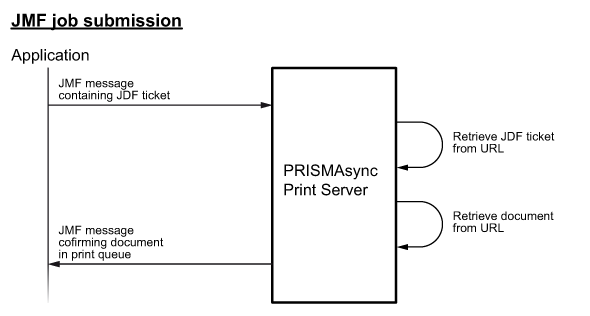
[JDF] = JDF Specification Release 1.3
Available at: https://confluence.cip4.org/display/PUB/JDF+Archive
File name: CIP4 JDF Specification 1.3.pdf
[XML] = XML Specification Version 1.0
Available at: http://www.w3.org/TR/REC-xml
[XPATH] = XML Path Language Version 1.0
Available at: http://www.w3.org/TR/xpath/
[ICS-Base] = Base ICS Version 1.3
Available at: https://confluence.cip4.org/display/PUB/Base+ICS
File name: ICS-Base-1.3.pdf
[ICS-IDP] = Integrated Digital Printing (IDP) ICS, revision A
Available at: https://confluence.cip4.org/display/PUB/Integrated+Digital+Printing+ICS
File name: ICS-IDP-1.3RevA.pdf
[ICS-JMF] = JMF ICS
Available at: https://confluence.cip4.org/display/PUB/JMF+ICS
File name: ICS-JMF-1.3.pdf