

You can shut down the printer to further reduce the energy consumption. After the printer has been shut down, the PRISMAsync controller, the control panel, the print engine, and the attached modules are switched off.
When the printer is shut down, the printer needs time to warm up. The time the printer needs to warm up depends on the print room temperature. If the print room temperature strongly deviates from the specifications, the printer needs more time to warm up.
The Nozzle reconditioning mode is not active in shutdown mode.
To save energy during recurring periods that the printer is not productive, for example overnight or over the weekend, use automatic shutdown.
Do not use the power switch or disconnect the printer from the mains supply. Consult your service representative in case you will not to use the printer for a long period of time.
There are two ways to shut down the printer.
With sleep button
Press the sleep button.
Touch [Shut down].
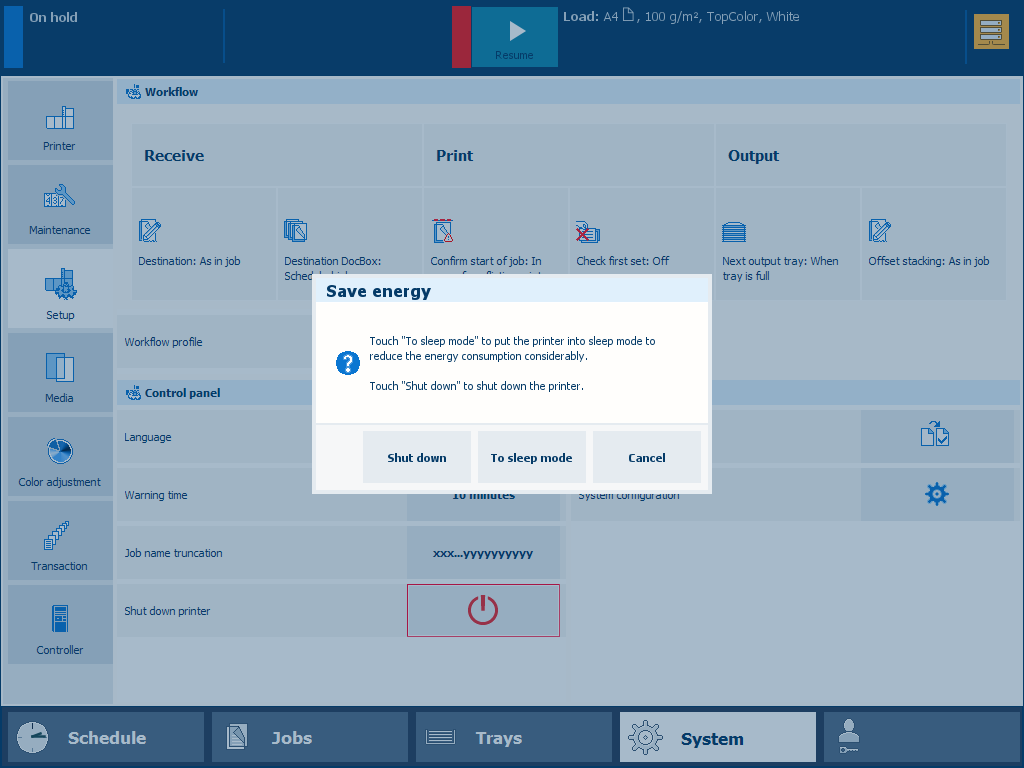 [Shut down] button
[Shut down] buttonTouch [Yes].
A message indicates when the shutdown process is starting. When the shutdown process has been completed, the control panel light is off.
Via control panel
Touch .
The [Controller] view also has the shutdown option.
The shutdown option is also available at the start screen of the control panel.
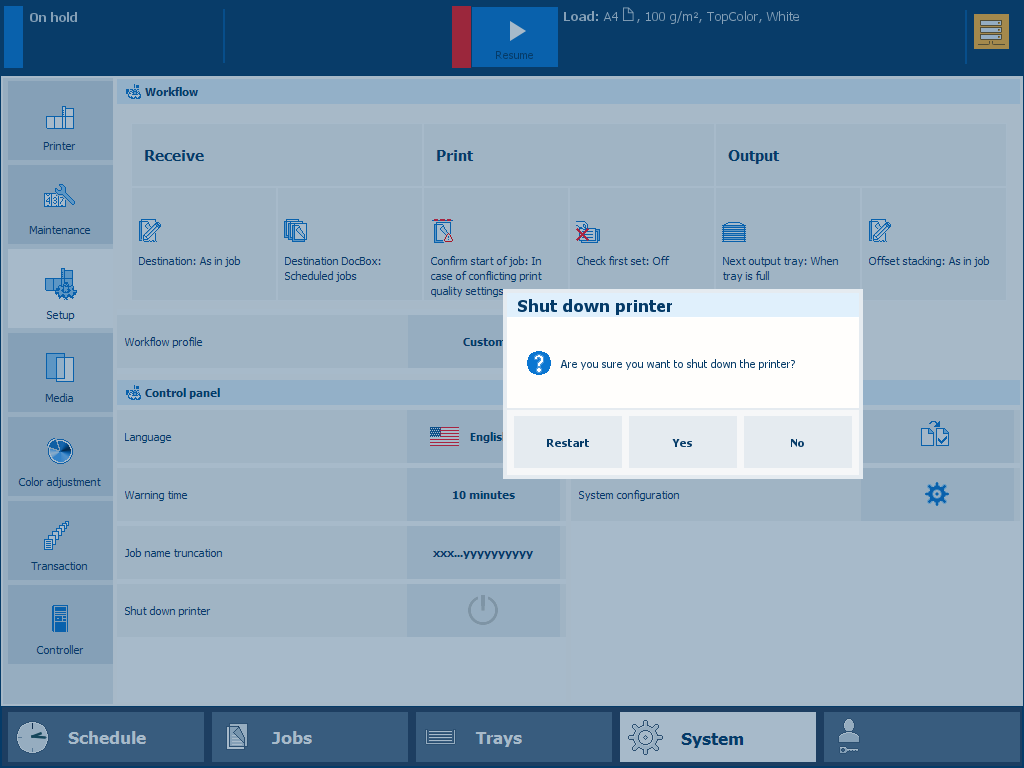 Shut down the printer
Shut down the printerTouch [Shut down printer]
 .
.
Touch [Yes].
A message indicates when the shutdown process is starting. When the shutdown process has been completed, the control panel light is off.