

Media robustness verification is used to verify the print quality on a newly added media. The term robustness refers to how durable the ink layer resides on the media during and after the print process.
In this procedure, a print quality check chart is printed. If there are no scratches on the printed chart, verification is successful.
For uncoated and inkjet treated media, one print quality check chart is printed. For coated media, two charts are printed: a print quality pre-check chart and print quality check chart.
Media robustness verification can be carried out while you are adding a new media to the media catalogue or later as a separate procedure. The latter is described below.
Load the newly media in the paper tray. Load the largest media size possible so that it is easier for you to see if there are any print quality issues.
Touch .
Touch the media the robustness of which you want to verify.
Touch [Robustness verification].
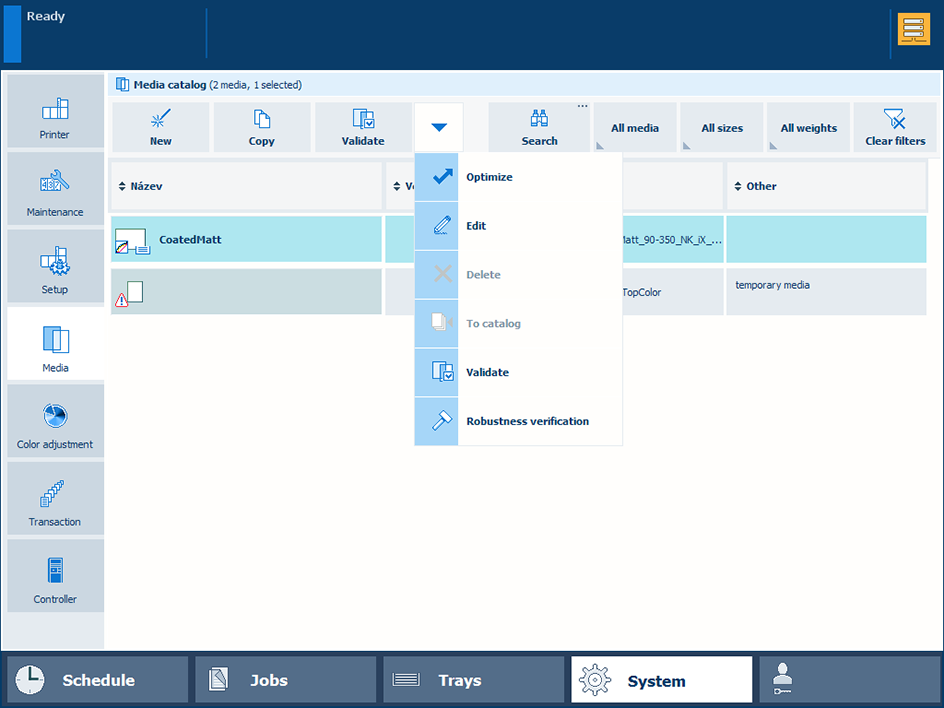 Robustness verification
Robustness verificationSelect the media print mode.
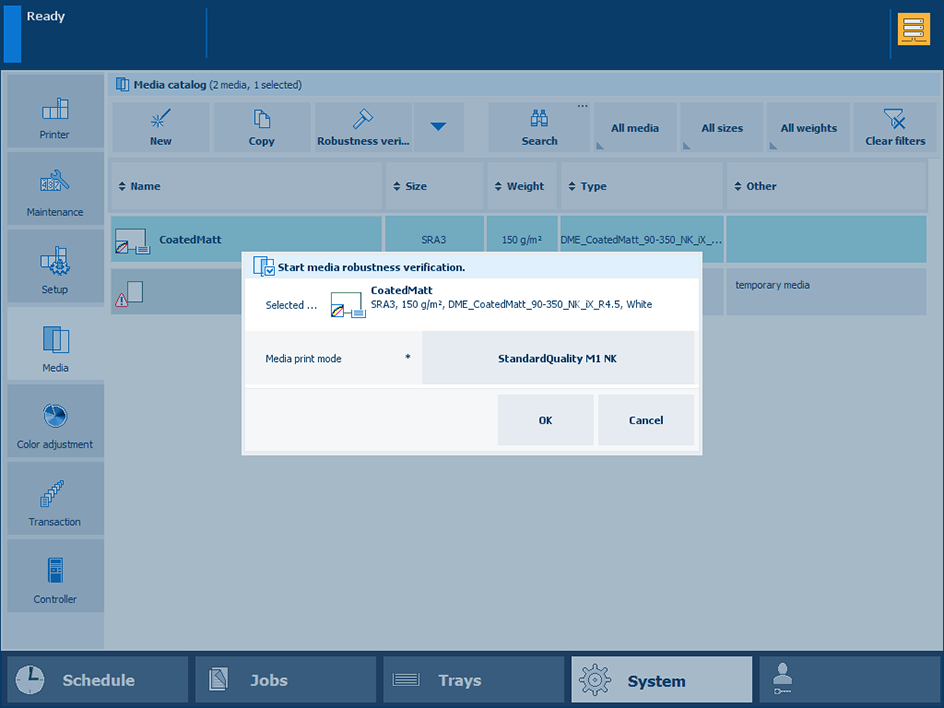 Media print mode
Media print modeTouch [OK] to start media robustness verification.
Follow the instructions on the control panel.
Print quality (pre-)check charts are delivered to the stack tray of the high capacity stacker.
Pay attention to the following:
If you decide that the quality of the printed chart is not good enough, cancel the procedure. You can restart the procedure and change the media print mode setting to check if the print quality will improve.
If you observe scratches on the print quality pre-check chart, cancel the procedure. Otherwise, the printer can become polluted.
If the procedure fails, a clean job is always printed. However, if the procedure is performed successfully, printing a clean job is optional.