

Follow the procedure below to troubleshoot any mail server configuration problems.
When in the settings editor, under , you click on [Connection test] and the result is not [Ok].
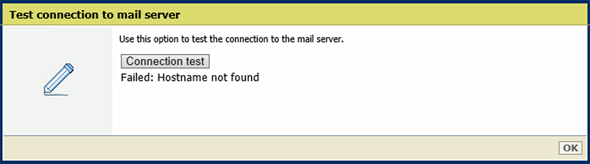
|
Error |
Troubleshoot |
|---|---|
|
[Hostname not found] |
Hostname or IP address is incorrect. Check the hostname and IP address and fill it in correctly. If you are not sure ask your IT administrator. |
|
[Transfer aborted] |
|
If you cannot solve the problem ask you IT administrator for help.