

Well maintained printheads are important for keeping the image quality high and keeping the printer productive. Moreover, printheads are expensive to replace. The print module keeps the printheads in optimal condition before, during and after printing.
The printhead unit moves to the rear of the print module when a maintenance procedure begins or when the printer is idle.
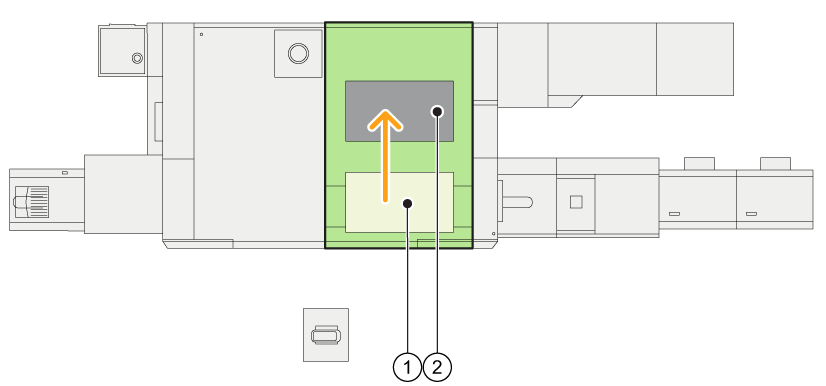 Location of the printhead unit when maintenance occurs (top view)
Location of the printhead unit when maintenance occurs (top view)|
Description |
|
|---|---|
|
1 |
Printhead unit in print position. |
|
2 |
Printhead unit in maintenance position. |
There are four automatic processes that clean the nozzles.
Wet tissue wipe: ink residuals that stick on the nozzle plate are removed by a piece of moistened tissue.
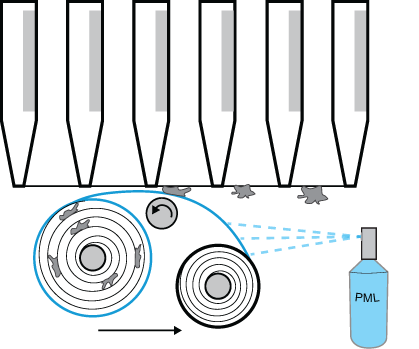 Wet tissue wipe
Wet tissue wipePurge: liquid is purged through every nozzle to remove air, dirt, and dried up ink residuals.
Tissue wipe
Dry tissue wipe: the dirt and dried up ink residuals that stick on the nozzle plate are removed by a piece of dry tissue. This is applicable to tissue ribbons D3.
Moist tissue wipe: the dirt and dried up ink residuals that stick on the nozzle plate are removed by a piece of moist tissue. This is applicable to tissue ribbons D4.
 Purging of a nozzle (A) and wiping the drops with a tissue (B)
Purging of a nozzle (A) and wiping the drops with a tissue (B) Printing of refresh dots or refresh lines: small ink drops or lines are jetted on the sheets.
A role of tissue ribbon is enclosed in a cassette. For each ink, two cassettes are available to clean the nozzle plate. When the tissue ribbons in the cassettes are used up, the cassettes must be replaced.
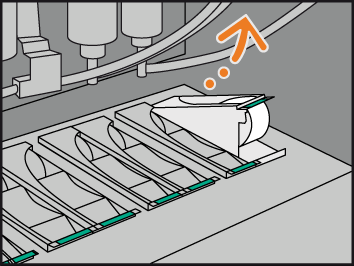 Tissue cassettes with tissue ribbons
Tissue cassettes with tissue ribbonsIn case the number of non-performing nozzles exceeds a certain threshold value, the nozzle activity compensation alone is not sufficient to safeguard the print quality. In this situation, the printer can perform printhead maintenance to correct the non-performing nozzles.
When the printer has printed more than 40 seconds on media and then switches to sheets that are larger in Z-direction (cross-feed direction), a purge and a tissue wipe is needed.
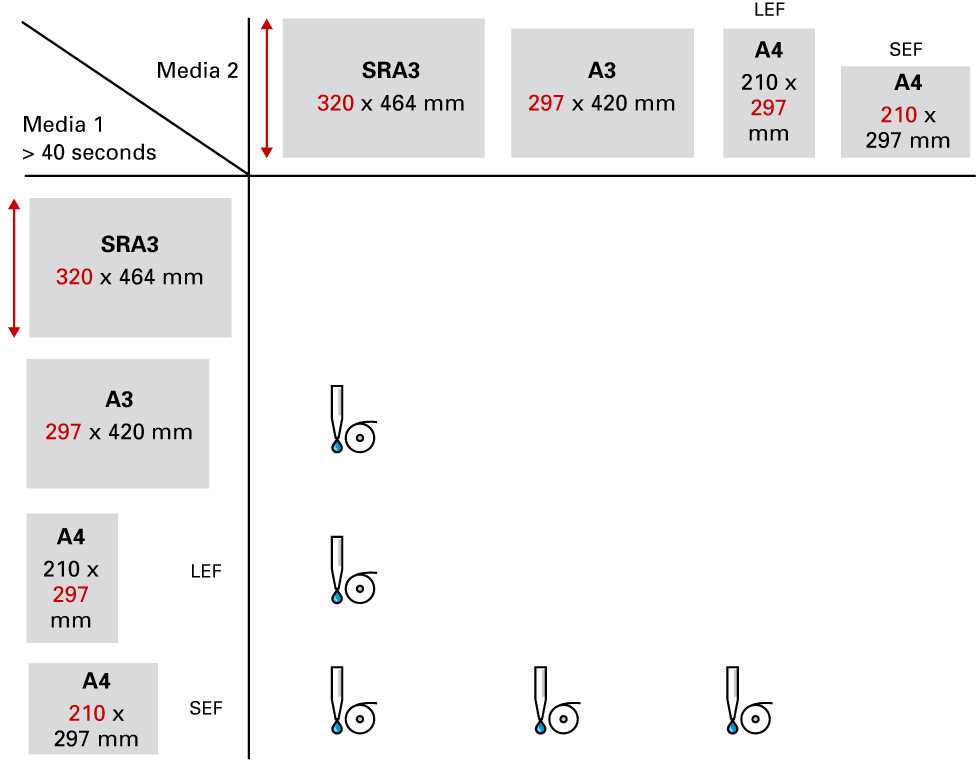 Extra printhead maintenance before printing wider media
Extra printhead maintenance before printing wider mediaThe following scheme shows for which switches in media size the printer schedules a purge with a tissue wipe.

|
Procedure |
When performed |
|---|---|
|
Purge |
|
|
Long purge |
|
|
Several long purges |
|
|
"Monday morning" purge |
|
|
Wet tissue wipe |
|
|
Nozzle reconditioning job |
An optional nozzle reconditioning job can be printed daily to prevent blinking nozzles. |