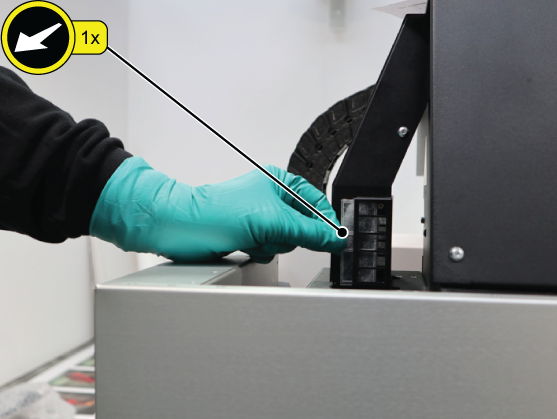The printer has two UV LED units, one on each side of the carriage, to cure the UV ink during printing. The filters in these UV LED units have a limited lifetime and must be replaced by the operator to prolong the life of the unit and maximize curing efficiency.
These filters should be changed every two weeks.
It is recommended to wear gloves when handling dirty UV LED unit filters due to the possibility of partially cured ink deposits.
Failure to replace dirty filters will result in lamps operating at a higher temperature causing premature failures of internal components and UV LED units.
It is not necessary to shut the printer power off while replacing the UV LED unit filters. However, allow a few minutes after printing for the UV LED units to cool down.
Wear cotton or nitrile gloves when handling UV LED unit. Avoid bare skin contact with filters that are contaminated with partially cured ink.