

When you see pollution on the platen or on the back of your print, immediately clean the platen.
It is advised to clean the platen regularly to keep the printer in the best condition.
Video:
 Clean the platen
Clean the platen
Use Colorado 1630 prescribed:
Microflex gloves for handling ink
Lint free cloths
Rough lint free cloths
Cleaning liquid (IPA)
Compressed air duster
Micro cleaning brushes (2,5 mm / 0.1 inch)
Scraper
For information on the prescribed maintenance materials, see List of Colorado 1630 maintenance materials.
Wear the prescribed gloves when contact with ink or maintenance materials is possible. Gloves should always overlap sleeves. Follow the Safety Data Sheets (SDS) guidelines carefully in order to ensure maximum safety.
Do not use compressed air duster in any way other than described in this procedure.
When you see uncured ink on the platen, dab the area with a lint free cloth to avoid rubbing ink into the suction holes.
When you see cured ink residue, use a scraper to remove the ink carefully.
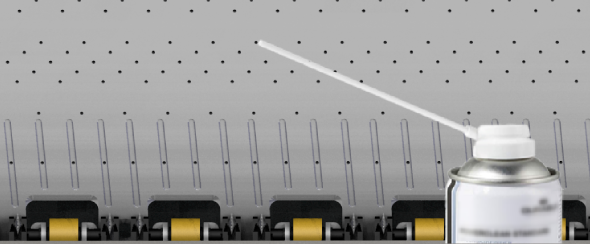
If necessary, you can also use a 2,5 mm (0.1 inch) micro cleaning brush.
Use the prescribed cleaning liquid. Do not use any other cleaners.
Do not wet the platen directly, as you can damage the printheads.
Do not clean outside the indicated area to avoid damaging the system.
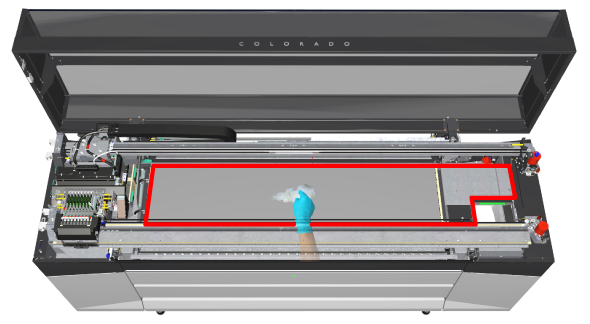
Do not clean the transport rollers. When the rollers are polluted call your local service representative.
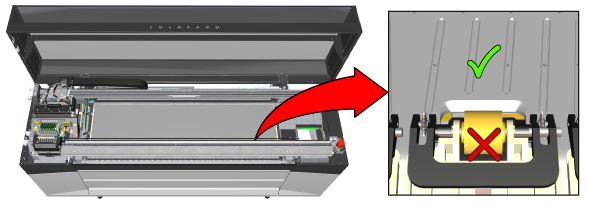
Reload the media. For more information, see Load a media roll (position 1).