

You can edit, delete, import and export CMYK curves presets.
Open the Settings Editor and go to: .
 [CMYK curves presets] tab
[CMYK curves presets] tab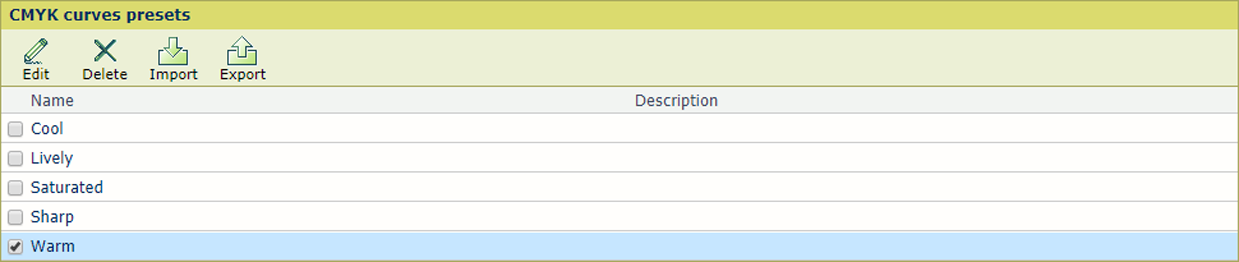 [CMYK curves presets]
[CMYK curves presets] Select a CMYK curve preset from the list.
Click [Edit].
Define a unique name and the description.
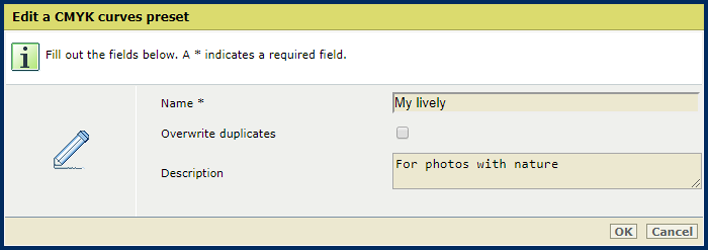 [Edit a CMYK curves preset]
[Edit a CMYK curves preset] Use the [Overwrite duplicates] setting to overwrite an existing CMYK curves preset.
Select a CMYK curve preset from the list.
Click[Delete] .
After import the CMYK curve preset is available for a media family and print job.
Click [Import].
Browse to the required file.
Click [OK].
Define a unique name and the description.
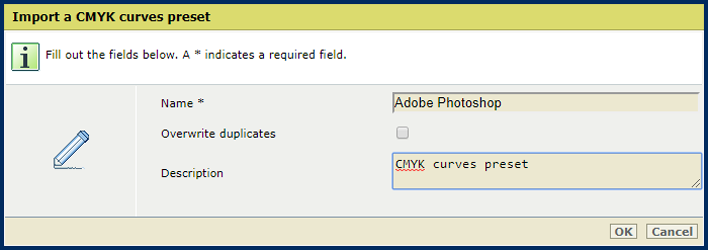 [Import a CMYK curves preset]
[Import a CMYK curves preset] Use the [Overwrite duplicates] setting to overwrite an existing CMYK curves preset.
Select a CMYK curve preset from the list.
Click [Export].
Select the export format:
[PRISMAsync CMYK curves preset format] (XML)
[Adobe® Photoshop® ACV format]
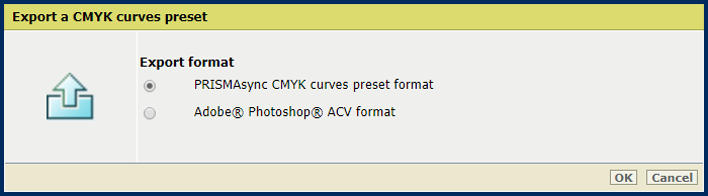 [Export a CMYK curves preset]
[Export a CMYK curves preset]