

The varioPRINT iX-series color management and the print engine ensure an optimal color reproduction on the media you use.
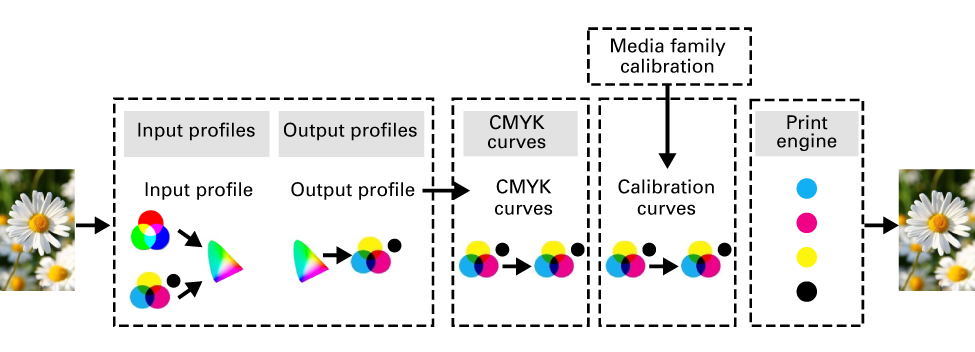
However, when the color reproduction is not according to your expectation or you have special requirements, you can apply CMYK curves that are stored on PRISMAsync Print Server. You can also apply CMYK curves that you create in the CMYK curves editor.
With the CMYK curves editor, you can adjust CMYK curves and save these as a CMYK curves preset for later reuse. These CMYK curves presets are available in the Settings Editor. A CMYK curves preset can be selected on job level or on media print mode level.
The CMYK curves presets can be:
Changed
Deleted
Attached to a media print mode
Imported and exported
You can import and export CMYK curves presets in the Settings Editor to exchange CMYK curves presets between printers.
Import format
Adobe Photoshop (ACV file): binary file that contains CMYK curves defined by a finite set of points. The adjustment mechanism is based on the spline interpolation method.
Chromix Curve4 (CGATS file): tab delimited text file that contains CMYK curves defined by a finite set of points. The adjustment mechanism is based on the linear interpolation method.
PRISMAsync Print Server (XML file)
Export format
Adobe Photoshop (ACV file): binary file that contains CMYK curves defined by a finite set of points. The adjustment mechanism is based on the spline interpolation method.
PRISMAsync Print Server (XML file)